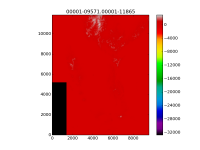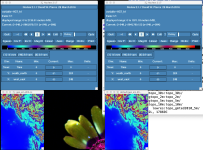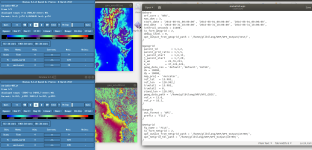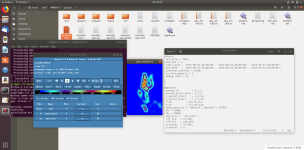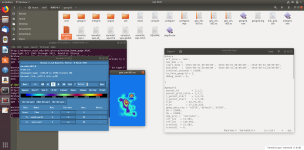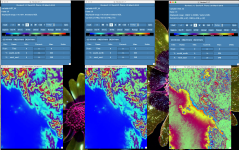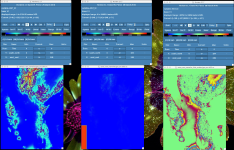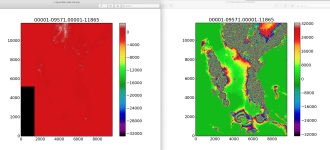Hi everyone. I am a new WRF user and I would like to ask for your help. I am simulating wind flow over complex terrain and have configure 3 domains where the 3rd domain requires higher resolution than what WPS has. I downloaded ASTER with 3s resolution. Here are the steps I did.
I downloaded the ASTER file and converted it to a binary file using gdal. Here's the gdalinfo for the tif file.
I created an index and stored it in the geog file as topo_ASTER. Below is the index and tbl.
When I run geogrid.exe, everything went fine. But the problem was, when I tried getting the minmax of my domain which uses ASTER, i get a value of 0. I tried checking it also with panoply, but my third domain doesnt have any values. What seems to be the problem? Thank you so much. By the way, I am using WRF3.9. The namelist.wps is seen below.
I downloaded the ASTER file and converted it to a binary file using gdal. Here's the gdalinfo for the tif file.
Code:
Driver: GTiff/GeoTIFF
Files: data.tif
Size is 9571, 11865
Coordinate System is:
GEOGCS["WGS 84",
DATUM["WGS_1984",
SPHEROID["WGS 84",6378137,298.257223563,
AUTHORITY["EPSG","7030"]],
AUTHORITY["EPSG","6326"]],
PRIMEM["Greenwich",0],
UNIT["degree",0.0174532925199433],
AUTHORITY["EPSG","4326"]]
Origin = (119.608194444411112,16.852638888888887)
Pixel Size = (0.000277777777778,-0.000277777777778)
Metadata:
AREA_OR_POINT=Area
TIFFTAG_DOCUMENTNAME=created at
TIFFTAG_IMAGEDESCRIPTION=SILC TIFF
TIFFTAG_RESOLUTIONUNIT=2 (pixels/inch)
TIFFTAG_SOFTWARE=IDL 7.1.1, ITT Visual Information Solutions
TIFFTAG_XRESOLUTION=100
TIFFTAG_YRESOLUTION=100
Image Structure Metadata:
INTERLEAVE=BAND
Corner Coordinates:
Upper Left ( 119.6081944, 16.8526389) (119d36'29.50"E, 16d51' 9.50"N)
Lower Left ( 119.6081944, 13.5568056) (119d36'29.50"E, 13d33'24.50"N)
Upper Right ( 122.2668056, 16.8526389) (122d16' 0.50"E, 16d51' 9.50"N)
Lower Right ( 122.2668056, 13.5568056) (122d16' 0.50"E, 13d33'24.50"N)
Center ( 120.9375000, 15.2047222) (120d56'15.00"E, 15d12'17.00"N)
Band 1 Block=9571x1 Type=Int16, ColorInterp=Gray
NoData Value=-32768I created an index and stored it in the geog file as topo_ASTER. Below is the index and tbl.
Code:
type = continuous
signed = yes
projection = regular_ll
dx = 0.0002777777777779997
dy = 0.0002777777777779997
known_x = 1.0
known_y = 1.0
known_lat = 13.557083333330699
known_lon = 119.60819444441111
wordsize = 2
endian = big
tile_x = 9571
tile_y = 11865
tile_z = 1
row_order = bottom_top
missing_value = -32768
units = "meters MSL"
description = "ASTER 1-sec Topography Height"
Code:
name = HGT_M
priority = 1
dest_type = continuous
smooth_option = smth-desmth_special; smooth_passes=1
fill_missing=0.
interp_option = ASTER:average_gcell(4.0)+four_pt+average_4pt
interp_option = gtopo_30s:average_gcell(4.0)+four_pt+average_4pt
interp_option = gtopo_2m:four_pt
interp_option = gtopo_5m:four_pt
interp_option = gtopo_10m:four_pt
interp_option = default:average_gcell(4.0)+four_pt+average_4pt
rel_path = ASTER:topo_ASTER/
rel_path = gtopo_30s:topo_30s/
rel_path = gtopo_2m:topo_2m/
rel_path = gtopo_5m:topo_5m/
rel_path = gtopo_10m:topo_10m/
rel_path = default:topo_gmted2010_30s/When I run geogrid.exe, everything went fine. But the problem was, when I tried getting the minmax of my domain which uses ASTER, i get a value of 0. I tried checking it also with panoply, but my third domain doesnt have any values. What seems to be the problem? Thank you so much. By the way, I am using WRF3.9. The namelist.wps is seen below.
Code:
&share
wrf_core = 'ARW',
max_dom = 3,
start_date = '2016-08-01_00:00:00', '2016-08-01_00:00:00', '2016-08-01_00:00:00',
end_date = '2016-08-31_18:00:00', '2016-08-31_18:00:00', '2016-08-31_18:00:00',
interval_seconds = 21600,
io_form_geogrid = 2,
opt_output_from_geogrid_path = '/home/gilbilang/WRF/WPS_Output/Bataan2/',
debug_level = 0,
/
&geogrid
parent_id = 1,1,2,
parent_grid_ratio = 1,5,5,
i_parent_start = 1,6,13,
j_parent_start = 1,7,20,
e_we = 26,76,251,
e_sn = 37,126,326,
geog_data_res = '5m','2m','ASTER',
dx = 10000,
dy = 10000,
map_proj = 'mercator',
ref_lat = 15.985,
ref_lon = 120.992,
truelat1 = 15.985,
truelat2 = 0,
stand_lon = 120.992,
geog_data_path = '/home/gilbilang/WRF/WPS_GEOG/',
opt_geogrid_tbl_path = '/home/gilbilang/WRF/WPS/geogrid/',
ref_x = 13.0,
ref_y = 18.5,
/
&ungrib
out_format = 'WPS',
prefix = 'FILE',
/
&metgrid
fg_name = 'FILE',
io_form_metgrid = 2,
opt_output_from_metgrid_path = '/home/gilbilang/WRF/WPS_Output/Bataan/',
opt_metgrid_tbl_path = '/home/gilbilang/WRF/WPS_Output/Bataan/',
/
&mod_levs
press_pa = 201300 , 200100 , 100000 ,
95000 , 90000 ,
85000 , 80000 ,
75000 , 70000 ,
65000 , 60000 ,
55000 , 50000 ,
45000 , 40000 ,
35000 , 30000 ,
25000 , 20000 ,
15000 , 10000 ,
5000 , 1000
/
&domain_wizard
grib_data_path = '/home/gilbilang/WRF/Data/FNL/August',
grib_vtable = 'Vtable.GFS',
dwiz_name =Bataan
dwiz_desc =
dwiz_user_rect_x1 =13431
dwiz_user_rect_y1 =3200
dwiz_user_rect_x2 =13662
dwiz_user_rect_y2 =3462
dwiz_show_political =true
dwiz_center_over_gmt =true
dwiz_latlon_space_in_deg =10
dwiz_latlon_linecolor =-8355712
dwiz_map_scale_pct =100.0
dwiz_map_vert_scrollbar_pos =3047
dwiz_map_horiz_scrollbar_pos =12900
dwiz_gridpt_dist_km =25.0
dwiz_mpi_command =mpirun
dwiz_tcvitals =null
dwiz_bigmap =Y
/