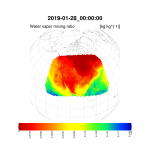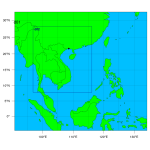ntmanhvn181
Member
Hi mcurry,
I don't have the GWDO error when running on this static mesh. However, I have more one question is that can I plot result with NCL.
I see something in there https://www.ncl.ucar.edu/Applications/mpas.shtml, but no script is used to plot one particular area. Can you have give me some script like that?
Thank you very much!
I don't have the GWDO error when running on this static mesh. However, I have more one question is that can I plot result with NCL.
I see something in there https://www.ncl.ucar.edu/Applications/mpas.shtml, but no script is used to plot one particular area. Can you have give me some script like that?
Thank you very much!