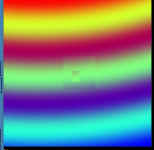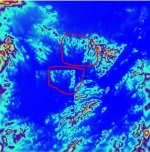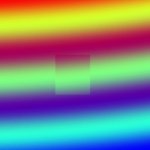Dear Everyone,
I am using WRF3.9.1,and I find mistake in wrfout like this.
All domains have right value of XLAT and XLONG,but they can not get together well in wrfout.
There is my namlist.
Could someone help me?
Thank you in advance
Best regards,
Seaven
I am using WRF3.9.1,and I find mistake in wrfout like this.
All domains have right value of XLAT and XLONG,but they can not get together well in wrfout.
There is my namlist.
Could someone help me?
Thank you in advance
Best regards,
Seaven