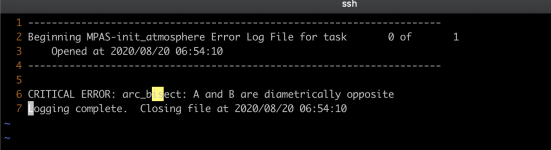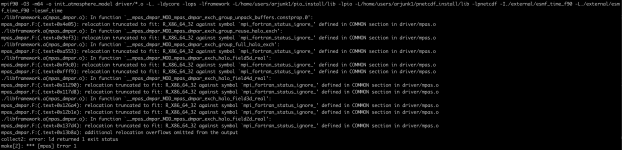arjunkunna
New member
Hi, I've followed the instructions here: https://www2.mmm.ucar.edu/projects/mpas/tutorial/Boulder2019/index.html
I'm able to build both init_atmosphere and atmosphere by doing the follows.
$ make -j4 gfortran CORE=init_atmosphere PRECISION=single
$make clean CORE=atmosphere
$ make -j4 gfortran CORE=atmosphere PRECISION=single
I'm now trying to run the jw_baroclinic_wave.tar.gz idealized case.
I have:
1) Unpacked the input files and set the environment variable $MPAS_TUTORIAL to the absolute path of the resulting mpas_tutorial directory.
2) cd ${HOME}
3) wget http://www2.mmm.ucar.edu/projects/mpas/test_cases/v7.0/jw_baroclinic_wave.tar.gz
4) tar xzvf jw_baroclinic_wave.tar.gz
5) Linked the init_atmosphere_model and atmosphere_model executables from the top-level MPAS directory.
However, when I now run ./init_atmosphere_model inside the jw_baroclinic folder, I get this error (see attached screenshot as well)
----------------------------------------------------------------------
2 Beginning MPAS-init_atmosphere Error Log File for task 0 of 1
3 Opened at 2020/08/20 06:54:10
4 ----------------------------------------------------------------------
5
6 CRITICAL ERROR: arc_bisect: A and B are diametrically opposite
7 Logging complete. Closing file at 2020/08/20 06:54:10
Do you know what might be happening? Thank you very much for your help!
I'm able to build both init_atmosphere and atmosphere by doing the follows.
$ make -j4 gfortran CORE=init_atmosphere PRECISION=single
$make clean CORE=atmosphere
$ make -j4 gfortran CORE=atmosphere PRECISION=single
I'm now trying to run the jw_baroclinic_wave.tar.gz idealized case.
I have:
1) Unpacked the input files and set the environment variable $MPAS_TUTORIAL to the absolute path of the resulting mpas_tutorial directory.
2) cd ${HOME}
3) wget http://www2.mmm.ucar.edu/projects/mpas/test_cases/v7.0/jw_baroclinic_wave.tar.gz
4) tar xzvf jw_baroclinic_wave.tar.gz
5) Linked the init_atmosphere_model and atmosphere_model executables from the top-level MPAS directory.
However, when I now run ./init_atmosphere_model inside the jw_baroclinic folder, I get this error (see attached screenshot as well)
----------------------------------------------------------------------
2 Beginning MPAS-init_atmosphere Error Log File for task 0 of 1
3 Opened at 2020/08/20 06:54:10
4 ----------------------------------------------------------------------
5
6 CRITICAL ERROR: arc_bisect: A and B are diametrically opposite
7 Logging complete. Closing file at 2020/08/20 06:54:10
Do you know what might be happening? Thank you very much for your help!