Dear scientists,
I got an error when I build MPAS atmosphere model.
When I input: make ifort CORE=init_atmosphere
Here is error message:
make[1]: Entering directory `/public1/home/lym/swh/MPAS-Model'
Checking for a usable PIO library...
************ ERROR ************
Failed to compile a PIO test program
Please ensure the PIO environment variable is set to the PIO installation directory
************ ERROR ************
make[1]: *** [pio_test] Error 1
make[1]: Leaving directory `/public1/home/lym/swh/MPAS-Model'
make: *** [ifort] Error 2
the PIO I used is version 1.7.1 and version of MPAS is v7.3. I wonder if I have error in install pio, and I check the $PIO I have set to the path where it installed.
When I input: ls ${PIO}/lib
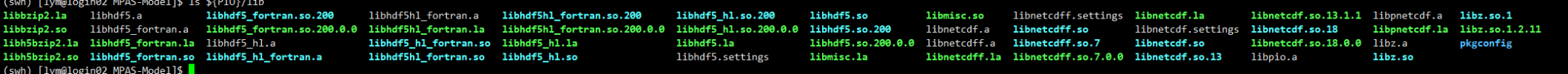
When I input: ls ${PIO}/include
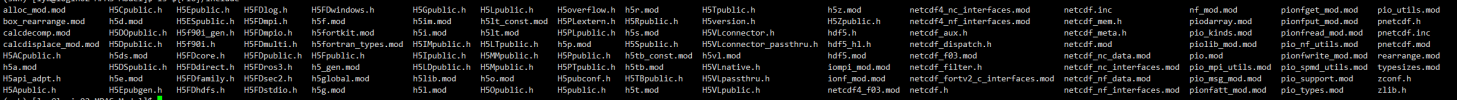
it seems the pio has been correctly installed, can someone help me? Thanks!
I got an error when I build MPAS atmosphere model.
When I input: make ifort CORE=init_atmosphere
Here is error message:
make[1]: Entering directory `/public1/home/lym/swh/MPAS-Model'
Checking for a usable PIO library...
************ ERROR ************
Failed to compile a PIO test program
Please ensure the PIO environment variable is set to the PIO installation directory
************ ERROR ************
make[1]: *** [pio_test] Error 1
make[1]: Leaving directory `/public1/home/lym/swh/MPAS-Model'
make: *** [ifort] Error 2
the PIO I used is version 1.7.1 and version of MPAS is v7.3. I wonder if I have error in install pio, and I check the $PIO I have set to the path where it installed.
When I input: ls ${PIO}/lib
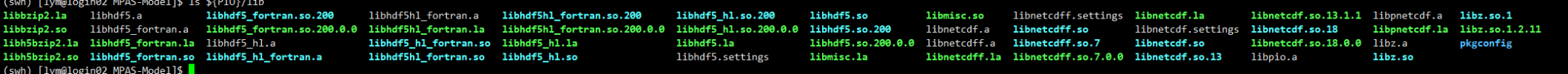
When I input: ls ${PIO}/include
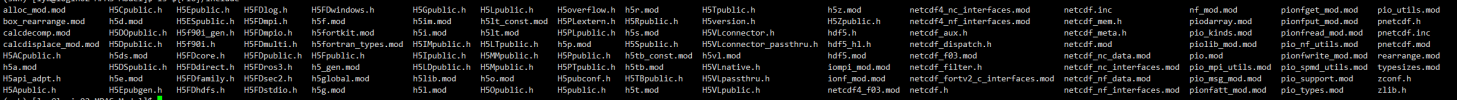
it seems the pio has been correctly installed, can someone help me? Thanks!
