Hello Every one
I want to compile WRF 4.4.2 on my Linux. it shows the below errors (you can find them in the attachments).
I have to mention that I can compile WRF3.9.1. Configure.wrf has been changed by some items. you can find it here:
1) -L$(WRF_SRC_ROOT_DIR)/external/io_netcdf -lwrfio_nf -L/opt/kma/kma_lib/apps/netcdfpack/4.7.3/INTEL/210/lib -lnetcdff -lnetcdf -L/opt/kma/kma_lib/apps/hdf5/1.10.3/INTEL/210/lib -lhdf5hl_fortran -lhdf5_hl -lhdf5_fortran -lhdf5 -lm -lz ----->
-L$(WRF_SRC_ROOT_DIR)/external/io_netcdf -lwrfio_nf -L/opt/kma/kma_lib/apps/netcdfpack/4.7.3/INTEL/210/lib -lnetcdff -lnetcdf
2) CFLAGS_LOCAL = -w -O3 -ip -DRPC_TYPES=1 --> -w -O1 -ip -DRPC_TYPES=1
3) FCOPTIM = -O3 -> O1
4) FC = time $(DM_FC) --> $(DM_FC)
5) -DHDF5 \ ----> \
6) HDF5PATH = /opt/kma/kma_lib/apps/hdf5/1.10.3/INTEL/210 -> HDF5PATH =
But I can not compile the upper version.
I don't know how I can fix these problems.
Please, if you can, guide me to fix this problem.
I am looking forward to yours answers.
Yours,
Naser
I want to compile WRF 4.4.2 on my Linux. it shows the below errors (you can find them in the attachments).
I have to mention that I can compile WRF3.9.1. Configure.wrf has been changed by some items. you can find it here:
1) -L$(WRF_SRC_ROOT_DIR)/external/io_netcdf -lwrfio_nf -L/opt/kma/kma_lib/apps/netcdfpack/4.7.3/INTEL/210/lib -lnetcdff -lnetcdf -L/opt/kma/kma_lib/apps/hdf5/1.10.3/INTEL/210/lib -lhdf5hl_fortran -lhdf5_hl -lhdf5_fortran -lhdf5 -lm -lz ----->
-L$(WRF_SRC_ROOT_DIR)/external/io_netcdf -lwrfio_nf -L/opt/kma/kma_lib/apps/netcdfpack/4.7.3/INTEL/210/lib -lnetcdff -lnetcdf
2) CFLAGS_LOCAL = -w -O3 -ip -DRPC_TYPES=1 --> -w -O1 -ip -DRPC_TYPES=1
3) FCOPTIM = -O3 -> O1
4) FC = time $(DM_FC) --> $(DM_FC)
5) -DHDF5 \ ----> \
6) HDF5PATH = /opt/kma/kma_lib/apps/hdf5/1.10.3/INTEL/210 -> HDF5PATH =
But I can not compile the upper version.
I don't know how I can fix these problems.
Please, if you can, guide me to fix this problem.
I am looking forward to yours answers.
Yours,
Naser
Attachments
-
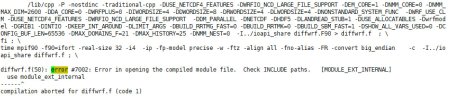 photo_2023-04-04_13-11-35.jpg106.6 KB · Views: 9
photo_2023-04-04_13-11-35.jpg106.6 KB · Views: 9 -
 photo_2023-04-04_13-11-58.jpg80.5 KB · Views: 9
photo_2023-04-04_13-11-58.jpg80.5 KB · Views: 9 -
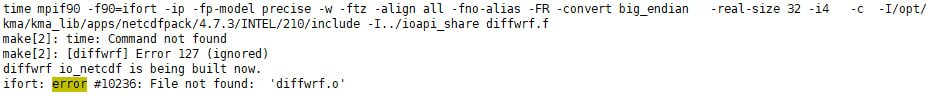 photo_2023-04-04_13-12-24.jpg38.5 KB · Views: 7
photo_2023-04-04_13-12-24.jpg38.5 KB · Views: 7 -
 photo_2023-04-04_13-12-56.jpg205.2 KB · Views: 6
photo_2023-04-04_13-12-56.jpg205.2 KB · Views: 6 -
 photo_2023-04-04_13-13-30.jpg190.6 KB · Views: 6
photo_2023-04-04_13-13-30.jpg190.6 KB · Views: 6 -
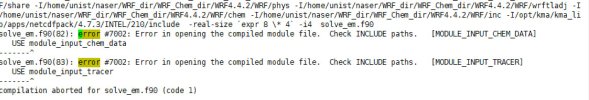 photo_2023-04-04_13-13-48.jpg77.7 KB · Views: 7
photo_2023-04-04_13-13-48.jpg77.7 KB · Views: 7 -
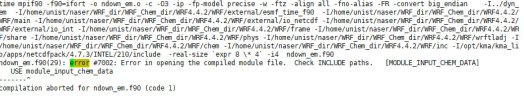 photo_2023-04-04_13-14-03.jpg113.4 KB · Views: 7
photo_2023-04-04_13-14-03.jpg113.4 KB · Views: 7 -
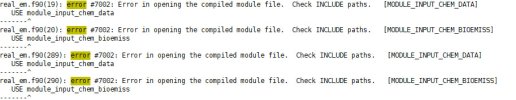 photo_2023-04-04_13-14-21.jpg69.2 KB · Views: 9
photo_2023-04-04_13-14-21.jpg69.2 KB · Views: 9 -
configure.wrf.txt23.9 KB · Views: 1
-
log.compile.txt1.2 MB · Views: 3
