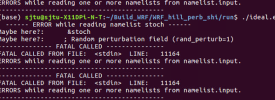daniloceano
Member
Hello!
I've seen a similar issue elsewhere (MPT Error running MPAS atmosphere_model) but the solution adopted there didn't work for me.
When I attempt to run the model I get the following error:
I tried different things: first, as suggested by the error message, I ran build_tables (which successfully generated the tables) and then linked them to the directory where I'm attempting to run the model, but that didn't work (I've got the same error message). Then I just copied them to the WRF physics directory (/src/core_atmosphere/physics/physics_wrf/files/) and then recompiled the model (which was successful). However, none of that to worked and I get the same error.
As you can see on the print screen bellow, the files in the directory I'm trying to run the mode are correctly linked:

What can I be possibly be doing wrong?
I've seen a similar issue elsewhere (MPT Error running MPAS atmosphere_model) but the solution adopted there didn't work for me.
When I attempt to run the model I get the following error:
Code:
----------------------------------------------------------------------
Beginning MPAS-atmosphere Error Log File for task 0 of 50
Opened at 2022/11/01 08:58:37
----------------------------------------------------------------------
ERROR:
ERROR: ------------------------------ FATAL CALLED ------------------------------
ERROR: --- tables to run the Thompson cloud microphysics scheme do not exist: run build_tables first.
CRITICAL ERROR: MPAS core_physics abort
Logging complete. Closing file at 2022/11/01 08:58:37I tried different things: first, as suggested by the error message, I ran build_tables (which successfully generated the tables) and then linked them to the directory where I'm attempting to run the model, but that didn't work (I've got the same error message). Then I just copied them to the WRF physics directory (/src/core_atmosphere/physics/physics_wrf/files/) and then recompiled the model (which was successful). However, none of that to worked and I get the same error.
As you can see on the print screen bellow, the files in the directory I'm trying to run the mode are correctly linked:

What can I be possibly be doing wrong?