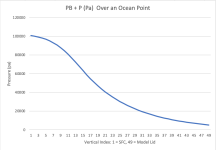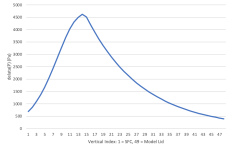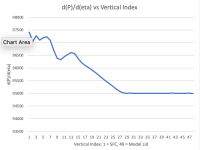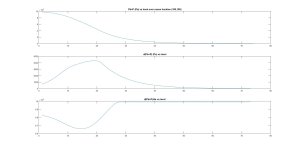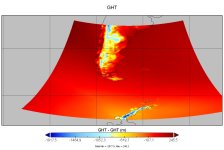Hi:
I am making a WRF4.2 simulation up to 1 hPa and I am trying to modify the zap_close_levels default value to 0.1 in order to avoid the skipping of pressure levels near the top. My forcing data are FNL 1deg x 1deg and I use 100 processors. When I tried to modify the value to 0.1 or 1 WRF aborted at startup. When I set the value to 10 the failure occured within the first step. In brief, is there a way to successfully lower the zap_close_levels value ? I am including below my namelist, the tail of the slurm file and the tail of the corresponding error file. In this case I used zap_close_levels = 10.
I am making a WRF4.2 simulation up to 1 hPa and I am trying to modify the zap_close_levels default value to 0.1 in order to avoid the skipping of pressure levels near the top. My forcing data are FNL 1deg x 1deg and I use 100 processors. When I tried to modify the value to 0.1 or 1 WRF aborted at startup. When I set the value to 10 the failure occured within the first step. In brief, is there a way to successfully lower the zap_close_levels value ? I am including below my namelist, the tail of the slurm file and the tail of the corresponding error file. In this case I used zap_close_levels = 10.
Code:
&time_control
run_days = 0,
run_hours = 36,
run_minutes = 0,
run_seconds = 0,
start_year = 2019, 2019,
start_month = 9, 9,
start_day = 11, 11,
start_hour = 0, 0,
start_minute = 00, 00,
start_second = 00, 00,
end_year = 2019, 2019,
end_month = 9, 9,
end_day = 12, 12,
end_hour = 12, 12,
end_minute = 00, 00,
end_second = 00, 00,
interval_seconds = 21600,
input_from_file = .true., .true.,
history_interval = 180, 6,
history_outname = "/scratch/peter/wrfout_d<domain>_<date>"
frames_per_outfile = 1000, 110,
restart = .false.,
restart_interval = 5000,
io_form_history = 2,
io_form_restart = 2,
io_form_input = 2,
io_form_boundary = 2,
debug_level = 1000,
/
&domains
time_step = 40,
time_step_fract_num = 0,
time_step_fract_den = 1,
max_dom = 2,
e_we = 364, 697,
e_sn = 382, 574,
e_vert = 75, 75,
p_top_requested = 100,
num_metgrid_levels = 34,
num_metgrid_soil_levels = 4,
dx = 9000, 3000,
dy = 9000, 3000,
grid_id = 1, 2,
parent_id = 1, 1,
i_parent_start = 1, 46,
j_parent_start = 1, 82,
parent_grid_ratio = 1, 3,
parent_time_step_ratio = 1, 3,
feedback = 1,
smooth_option = 0,
max_dz = 750.,
auto_levels_opt = 2,
zap_close_levels = 10,
smooth_cg_topo = .true.,
/
&physics
mp_physics = 3, 3,
ra_lw_physics = 1, 1,
ra_sw_physics = 1, 1,
radt = 30, 30,
sf_sfclay_physics = 1, 1,
sf_surface_physics = 2, 2,
bl_pbl_physics = 1, 1,
bldt = 0, 0,
cu_physics = 0, 0,
cudt = 5, 5,
isfflx = 1,
ifsnow = 0,
icloud = 1,
surface_input_source = 1,
num_soil_layers = 4,
sf_urban_physics = 0, 0,
maxiens = 1,
maxens = 3,
maxens2 = 3,
maxens3 = 16,
ensdim = 144,
/
&fdda
/
&dynamics
w_damping = 0,
diff_opt = 1,
km_opt = 4,
diff_6th_opt = 0, 0,
diff_6th_factor = 0.12, 0.12,
base_temp = 290.,
damp_opt = 3,
zdamp = 10000., 10000.,
dampcoef = 0.2, 0.2,
khdif = 0, 0,
kvdif = 0, 0,
non_hydrostatic = .true., .true.,
moist_adv_opt = 1, 1,
scalar_adv_opt = 1, 1,
/
&bdy_control
spec_bdy_width = 5,
spec_zone = 1,
relax_zone = 4,
specified = .true., .false.,
nested = .false., .true.,
/
&grib2
/
&namelist_quilt
nio_tasks_per_group = 0,
nio_groups = 1,
/
Code:
starting wrf task 93 of 100
starting wrf task 61 of 100
starting wrf task 62 of 100
starting wrf task 63 of 100
srun: error: compute-4: task 92: Segmentation fault
Code:
DEBUG domain_clockadvance(): after WRFU_ClockAdvance, clock stop time = 2019-09-12_12:00:00
DEBUG domain_clockadvance(): after WRFU_ClockAdvance, clock time step = 0000000000_000:000:013
d02 2019-09-11_00:00:13+01/03 module_integrate: back from solve interface
d02 2019-09-11_00:00:13+01/03 in med_latbound_in
d02 2019-09-11_00:00:13+01/03 module_integrate: calling solve interface
d02 2019-09-11_00:00:13+01/03 grid spacing, dt, time_step_sound= 3000.00000 13.3333330 4
d02 2019-09-11_00:00:13+01/03 calling inc/HALO_EM_MOIST_OLD_E_7_inline.inc
d02 2019-09-11_00:00:13+01/03 calling inc/PERIOD_BDY_EM_MOIST_OLD_inline.inc
d02 2019-09-11_00:00:13+01/03 call rk_step_prep
d02 2019-09-11_00:00:13+01/03 calling inc/HALO_EM_A_inline.inc
d02 2019-09-11_00:00:13+01/03 calling inc/PERIOD_BDY_EM_A_inline.inc
d02 2019-09-11_00:00:13+01/03 call rk_phys_bc_dry_1
d02 2019-09-11_00:00:13+01/03 call init_zero_tendency
d02 2019-09-11_00:00:13+01/03 calling inc/HALO_EM_PHYS_A_inline.inc
d02 2019-09-11_00:00:13+01/03 call phy_prep
d02 2019-09-11_00:00:13+01/03 DEBUG wrf_timetoa(): returning with str = [2019-09-11_00:00:13]
d02 2019-09-11_00:00:13+01/03 call radiation_driver
d02 2019-09-11_00:00:13+01/03 Top of Radiation Driver
d02 2019-09-11_00:00:13+01/03 calling inc/HALO_PWP_inline.inc
d02 2019-09-11_00:00:13+01/03 call surface_driver
d02 2019-09-11_00:00:13+01/03 in SFCLAY
Program received signal SIGSEGV: Segmentation fault - invalid memory reference.
Backtrace for this error:
#0 0x2aaaabc5333f in ???
#1 0x271f2dd in ???
#2 0x2722a46 in ???
#3 0x2727c52 in ???
#4 0x1f0c1ba in ???
#5 0x17bab87 in ???
#6 0x12f9901 in ???
#7 0x11b7ae4 in ???
#8 0x4735fa in ???
#9 0x473bda in ???
#10 0x406213 in ???
#11 0x405bcc in ???
#12 0x2aaaabc3f494 in ???
#13 0x405c03 in ???
#14 0xffffffffffffffff in ???