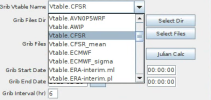Alright!
You need to do the following:
1. Download CFSV2 data for your season of interest. I normally do a 3 months and 6 months model runs for seasonal outlook applications.
These data are stored separately for surface data (flx) and variables at pressure levels (pgb).
It is recommended to download them into two separate directories like PRESS for variables at pressure levels data and FLX for variables at the surface.
Here is the link to those data
Index of /pub/data/nccf/com/cfs/prod
I normally use 6 hourly grib1 files
2. You have different data so you should ungrib those data twice.
Here are the lines in the namelist.wps which you should have
&ungrib
out_format = 'WPS',
!prefix = 'FLX',
!prefix = 'PRES',
Here both have been commented by
!
&metgrid
io_form_metgrid = 2,
fg_name = 'FLX','PRES',
Step 1: Ungrib any data say we start with FLX. This is normaly very fast because we have less variables
First, un-comment by removing the ! in the &ungrib for FLX, section and also link the correct Vtable
ln -sf Variable_Tables/Vtable.CFSR_sfc_flxf06 Vtable
Remember to link the correct data with ./link_grib.csh PATH TO YOUR FLX DATA
Run ungrib
Step 2: Run ungrib for PRES data, normally it takes some minutes depending on the length of the season and your domain size
Comment the line for FLX and un-comment the one for PRES in the section of &ungrib
link the correct Vtable for data at pressure levels
ln -sf Variable_Tables/Vtable.CFSR_press_pgbh06 Vtable
Remember to link the correct data with ./link_grib.csh PATH TO YOUR PRES DATA
Run ungrib
After step 1 and 2 have been successfully completed now proceed with metgrid and wrf part as you normally do.
I suggest you to first do it step by step and later you can automate the process after all the steps have been clear to you.
Drop a message if these steps work for you or incase of any challenges and you need more clarification