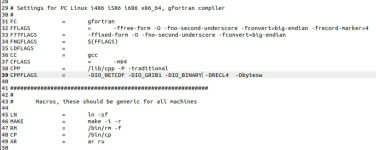Hi!
I am a new user of WRF. I am trying to convert the wrf output file to csv file. As well as I understood, first, I should run ARWpost to get .ctl file, which further should be converted to .nc file. After that, .nc file can be further converted to .csv file using Python.
However, when I run ARWpost, only one of the wrf output files is processed, others are not found.
It looks as follows:
START PROCESSING DATA
Processing time --- 2018-06-01_00:00:00
Found the right date - continue
Processing time --- 2018-06-01_01:00:00
Date not in this file - see if there are more files
Found the right date - continue
..................................................
Processing time --- 2018-06-02_00:00:00
Date not in this file - see if there are more files
Found the right date - continue
DONE Processing Data
CREATING .ctl file
!!!!!!!!!!!!!!!!!!!!!!!!!!!!!!!!!!!!!!
! Successful completion of ARWpost !
!!!!!!!!!!!!!!!!!!!!!!!!!!!!!!!!!!!!!!
I tried to follow recommendations mentioned in the forum https://forum.wrfforum.com/viewtopic.php?f=30&t=10818#. I made changes in two sources code files "input_module.f90" and "module_date_pack.f90".However, it did not help.
Could please anyone help me to resolve this problem?
Thank you very much!
I am a new user of WRF. I am trying to convert the wrf output file to csv file. As well as I understood, first, I should run ARWpost to get .ctl file, which further should be converted to .nc file. After that, .nc file can be further converted to .csv file using Python.
However, when I run ARWpost, only one of the wrf output files is processed, others are not found.
It looks as follows:
START PROCESSING DATA
Processing time --- 2018-06-01_00:00:00
Found the right date - continue
Processing time --- 2018-06-01_01:00:00
Date not in this file - see if there are more files
Found the right date - continue
..................................................
Processing time --- 2018-06-02_00:00:00
Date not in this file - see if there are more files
Found the right date - continue
DONE Processing Data
CREATING .ctl file
!!!!!!!!!!!!!!!!!!!!!!!!!!!!!!!!!!!!!!
! Successful completion of ARWpost !
!!!!!!!!!!!!!!!!!!!!!!!!!!!!!!!!!!!!!!
I tried to follow recommendations mentioned in the forum https://forum.wrfforum.com/viewtopic.php?f=30&t=10818#. I made changes in two sources code files "input_module.f90" and "module_date_pack.f90".However, it did not help.
Could please anyone help me to resolve this problem?
Thank you very much!