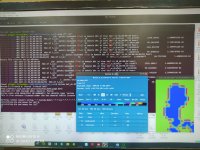Hi, WRF Team. I am running a simulation which uses sst update since my simulation will run for more than a week. Previously, I was able to run the simulation, without sst update, just fine. But with sst update, the simulation becomes unstable and runs cfl error.s Looking at the location of the vertical cfl errors, it was located in the ocean, hence I surmised that it might be because of the SST. In one forum I read that if the location is in the ocean, it might be the input has strangely warm waters causing vertical velocities.
I got the sst data from noaa-avhrr, sea surface temperature optimum interpolation. I tried reducing the timestep and increasing epssm, but to no avail. I am attaching the namelist and rslerrors for reference. Thanks
I got the sst data from noaa-avhrr, sea surface temperature optimum interpolation. I tried reducing the timestep and increasing epssm, but to no avail. I am attaching the namelist and rslerrors for reference. Thanks