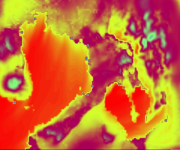You are using an out of date browser. It may not display this or other websites correctly.
You should upgrade or use an alternative browser.
You should upgrade or use an alternative browser.
ERA5 T2 anomaly
- Thread starter kaelel18
- Start date
This post was from a previous version of the WRF&MPAS-A Support Forum. New replies have been disabled and if you have follow up questions related to this post, then please start a new thread from the forum home page.
meteoadriatic
Member
Hello, you might try this fix:
https://wiki.canterbury.ac.nz/display/UCHPC/Using+ERA5+Data+to+initialize+WRF
("Fixing LANDSEA in met_em files" chapter).
Ivan
https://wiki.canterbury.ac.nz/display/UCHPC/Using+ERA5+Data+to+initialize+WRF
("Fixing LANDSEA in met_em files" chapter).
Ivan
Hi Ivan, thank you for your response. I tried what you suggested, but unfortunately the problem still persists. Will this anomaly though have an significant effect in the surrounding or areas near the anomaly? Also, I noticed the same result for other variables like TH2 and TSK .
Hi,
I apologize for the delay. I've tried to do some research to see if anyone else is experiencing the same issue, but I'm not seeing much. Here are a few different tests you can try:
1) Try to run using a different surface physics - to determine whether the specific routine is causing the problem.
2) I see that you're using a different static data set for d03. It's unlikely it has anything to do with it, but can you see if running with only 2 domains causes the problem? I'd just like to know if that static data is affecting this at all. If you aren't seeing the anomalies on d02 to begin with, then another option is to run WPS using only default static data on all 3 domains to see if that makes a difference.
3) Try a test using a different type of input data (e.g., GFS) to see if it's the ERA5 data causing the problem.
For all of these tests, I'd advise to first determine when you initially start seeing the anomalies. You can then run shorter tests just until that point.
I apologize for the delay. I've tried to do some research to see if anyone else is experiencing the same issue, but I'm not seeing much. Here are a few different tests you can try:
1) Try to run using a different surface physics - to determine whether the specific routine is causing the problem.
2) I see that you're using a different static data set for d03. It's unlikely it has anything to do with it, but can you see if running with only 2 domains causes the problem? I'd just like to know if that static data is affecting this at all. If you aren't seeing the anomalies on d02 to begin with, then another option is to run WPS using only default static data on all 3 domains to see if that makes a difference.
3) Try a test using a different type of input data (e.g., GFS) to see if it's the ERA5 data causing the problem.
For all of these tests, I'd advise to first determine when you initially start seeing the anomalies. You can then run shorter tests just until that point.
Hi,
It could have something to do with the masking between the input data and the static fields you're using. I don't believe the MODIS 2018 static data is a set that we support, and unfortunately we aren't able to help much with non-supported datasets. Perhaps someone else on this forum will see this and have some solutions for you. If you figure anything out, please let us know so that it may help others in the future.
It could have something to do with the masking between the input data and the static fields you're using. I don't believe the MODIS 2018 static data is a set that we support, and unfortunately we aren't able to help much with non-supported datasets. Perhaps someone else on this forum will see this and have some solutions for you. If you figure anything out, please let us know so that it may help others in the future.