You are using an out of date browser. It may not display this or other websites correctly.
You should upgrade or use an alternative browser.
You should upgrade or use an alternative browser.
Error in compiling WRF v.4.6.0, no executables found
- Thread starter Christa
- Start date
William.Hatheway
Active member
Code:
diffwrf io_netcdf is being built now.
/opt/rh/gcc-toolset-9/root/usr/bin/ld: /home/cbire/Build_WRF/LIBRARIES/netcdf/lib/libnetcdff.a(nf_nc4.o): in function `nf_def_var_chunking_':
nf_nc4.f90:(.text+0x5ea2): undefined reference to `nc_def_var_chunking_ints'
/opt/rh/gcc-toolset-9/root/usr/bin/ld: /home/cbire/Build_WRF/LIBRARIES/netcdf/lib/libnetcdff.a(nf_nc4.o): in function `nf_inq_var_chunking_':
nf_nc4.f90:(.text+0x61bf): undefined reference to `nc_inq_var_chunking_ints'
/opt/rh/gcc-toolset-9/root/usr/bin/ld: /home/cbire/Build_WRF/LIBRARIES/netcdf/lib/libnetcdff.a(nf_nc4.o): in function `nf_set_chunk_cache_':
nf_nc4.f90:(.text+0x6c0f): undefined reference to `nc_set_chunk_cache_ints'
/opt/rh/gcc-toolset-9/root/usr/bin/ld: /home/cbire/Build_WRF/LIBRARIES/netcdf/lib/libnetcdff.a(nf_nc4.o): in function `nf_get_chunk_cache_':
nf_nc4.f90:(.text+0x6c48): undefined reference to `nc_get_chunk_cache_ints'
/opt/rh/gcc-toolset-9/root/usr/bin/ld: /home/cbire/Build_WRF/LIBRARIES/netcdf/lib/libnetcdff.a(nf_nc4.o): in function `nf_set_var_chunk_cache_':
nf_nc4.f90:(.text+0x6cdc): undefined reference to `nc_set_var_chunk_cache_ints'
/opt/rh/gcc-toolset-9/root/usr/bin/ld: /home/cbire/Build_WRF/LIBRARIES/netcdf/lib/libnetcdff.a(nf_nc4.o): in function `nf_get_var_chunk_cache_':
nf_nc4.f90:(.text+0x6d37): undefined reference to `nc_get_var_chunk_cache_ints'
collect2: error: ld returned 1 exit statusLooks like netcdf-c may not have built right.
Run the tests and see if any fail first.
Hi, thank you your reply. I have the tests and all succeeded but still having the same error.Code:diffwrf io_netcdf is being built now. /opt/rh/gcc-toolset-9/root/usr/bin/ld: /home/cbire/Build_WRF/LIBRARIES/netcdf/lib/libnetcdff.a(nf_nc4.o): in function `nf_def_var_chunking_': nf_nc4.f90:(.text+0x5ea2): undefined reference to `nc_def_var_chunking_ints' /opt/rh/gcc-toolset-9/root/usr/bin/ld: /home/cbire/Build_WRF/LIBRARIES/netcdf/lib/libnetcdff.a(nf_nc4.o): in function `nf_inq_var_chunking_': nf_nc4.f90:(.text+0x61bf): undefined reference to `nc_inq_var_chunking_ints' /opt/rh/gcc-toolset-9/root/usr/bin/ld: /home/cbire/Build_WRF/LIBRARIES/netcdf/lib/libnetcdff.a(nf_nc4.o): in function `nf_set_chunk_cache_': nf_nc4.f90:(.text+0x6c0f): undefined reference to `nc_set_chunk_cache_ints' /opt/rh/gcc-toolset-9/root/usr/bin/ld: /home/cbire/Build_WRF/LIBRARIES/netcdf/lib/libnetcdff.a(nf_nc4.o): in function `nf_get_chunk_cache_': nf_nc4.f90:(.text+0x6c48): undefined reference to `nc_get_chunk_cache_ints' /opt/rh/gcc-toolset-9/root/usr/bin/ld: /home/cbire/Build_WRF/LIBRARIES/netcdf/lib/libnetcdff.a(nf_nc4.o): in function `nf_set_var_chunk_cache_': nf_nc4.f90:(.text+0x6cdc): undefined reference to `nc_set_var_chunk_cache_ints' /opt/rh/gcc-toolset-9/root/usr/bin/ld: /home/cbire/Build_WRF/LIBRARIES/netcdf/lib/libnetcdff.a(nf_nc4.o): in function `nf_get_var_chunk_cache_': nf_nc4.f90:(.text+0x6d37): undefined reference to `nc_get_var_chunk_cache_ints' collect2: error: ld returned 1 exit status
Looks like netcdf-c may not have built right.
Run the tests and see if any fail first.
Attachments
William.Hatheway
Active member
Hi, thank you your reply. I have the tests and all succeeded but still having the same error.
Okay that's good to know. So the next simple test is to make sure that all the exports to the library are in the $PATH and $LD_LIBRARY_PATH
Try these commands and copy the output here:
echo $PATH
echo $LD_LIBRARY_PATH
What that command does is prints out the file paths of all the exports in the variable name. What we are looking for is the file paths to the netcdf folders in it.
This may not be the issue but I'm trying to debug it using the simple solutions before going into the harder ones.
William.Hatheway
Active member
It looks like it is the file folder is there but I still want to double checkOkay that's good to know. So the next simple test is to make sure that all the exports to the library are in the $PATH and $LD_LIBRARY_PATH
Try these commands and copy the output here:
echo $PATH
echo $LD_LIBRARY_PATH
What that command does is prints out the file paths of all the exports in the variable name. What we are looking for is the file paths to the netcdf folders in it.
This may not be the issue but I'm trying to debug it using the simple solutions before going into the harder ones.
Hi,Okay that's good to know. So the next simple test is to make sure that all the exports to the library are in the $PATH and $LD_LIBRARY_PATH
Try these commands and copy the output here:
echo $PATH
echo $LD_LIBRARY_PATH
What that command does is prints out the file paths of all the exports in the variable name. What we are looking for is the file paths to the netcdf folders in it.
This may not be the issue but I'm trying to debug it using the simple solutions before going into the harder ones.
here are the ouputs:
echo $PATH
/home/cbire/Build_WRF/LIBRARIES/mpich/bin:/home/cbire/Build_WRF/LIBRARIES/netcdf/bin:/home/cbire/Build_WRF/LIBRARIES/netcdf/bin:/opt/rh/gcc-toolset-9/root/usr/bin:/home/cbire/Wrappers:/home/cbire/Wrappers:/home/cbire/.local/bin:/home/cbire/bin:/home/cbire/Wrappers:/usr/share/Modules/bin:/usr/local/sbin:/usr/local/bin:/usr/sbin:/usr/bin:/sbin:/bin:/bin:/usr/bin:/usr/X11R6/bin
echo $LD_LIBRARY_PATH
/opt/rh/gcc-toolset-9/root/usr/lib64:/opt/rh/gcc-toolset-9/root/usr/lib:/opt/rh/gcc-toolset-9/root/usr/lib64/dyninst:/opt/rh/gcc-toolset-9/root/usr/lib/dyninst
William.Hatheway
Active member
Hi,
here are the ouputs:
echo $PATH
/home/cbire/Build_WRF/LIBRARIES/mpich/bin:/home/cbire/Build_WRF/LIBRARIES/netcdf/bin:/home/cbire/Build_WRF/LIBRARIES/netcdf/bin:/opt/rh/gcc-toolset-9/root/usr/bin:/home/cbire/Wrappers:/home/cbire/Wrappers:/home/cbire/.local/bin:/home/cbire/bin:/home/cbire/Wrappers:/usr/share/Modules/bin:/usr/local/sbin:/usr/local/bin:/usr/sbin:/usr/bin:/sbin:/bin:/bin:/usr/bin:/usr/X11R6/bin
echo $LD_LIBRARY_PATH
/opt/rh/gcc-toolset-9/root/usr/lib64:/opt/rh/gcc-toolset-9/root/usr/lib:/opt/rh/gcc-toolset-9/root/usr/lib64/dyninst:/opt/rh/gcc-toolset-9/root/usr/lib/dyninst
Bash:
export LD_LIBRARY_PATH=$HOME/WRF/Libs/NETCDF/lib:$LD_LIBRARY_PATH
export LD_LIBRARY_PATH=$HOME/WRF/Libs/grib2/lib:$LD_LIBRARY_PATH
export PATH=$HOME/WRF/Libs/MPICH/bin:$PATH
export PATH=$HOME/WRF/Libs/grib2/lib:$PATHSo these are the exports I use for WRF when doing GNU compilers.
looks like everything is in the path correct for you, but I would add the netcdf lib folder and the grib2 folder (which is where all the other library files are located) to the ld library path and see if that helps you
I have tried this but still having errors. There's still no executables. What could I do next?Bash:export LD_LIBRARY_PATH=$HOME/WRF/Libs/NETCDF/lib:$LD_LIBRARY_PATH export LD_LIBRARY_PATH=$HOME/WRF/Libs/grib2/lib:$LD_LIBRARY_PATH export PATH=$HOME/WRF/Libs/MPICH/bin:$PATH export PATH=$HOME/WRF/Libs/grib2/lib:$PATH
So these are the exports I use for WRF when doing GNU compilers.
looks like everything is in the path correct for you, but I would add the netcdf lib folder and the grib2 folder (which is where all the other library files are located) to the ld library path and see if that helps you
Attachments
@Christa I'm assuming you're using the same versions of netCDF linked in the tutorial. Could you post the output of the "Library Compatibility Tests" in that tutorial? I would have assumed they would fail since any use of netCDF in the WRF build is also failing...
Additionally, could you upload your configure.wrf generated from ./configure?
Additionally, could you upload your configure.wrf generated from ./configure?
Hi, yes I am using the same versions of netcdf in the tutorial. Here are the outputs of Library Compability Tests:@Christa I'm assuming you're using the same versions of netCDF linked in the tutorial. Could you post the output of the "Library Compatibility Tests" in that tutorial? I would have assumed they would fail since any use of netCDF in the WRF build is also failing...
Additionally, could you upload your configure.wrf generated from ./configure?
Test 1:
C function called by Fortran
Values are xx = 2.00 and ii = 1
SUCCESS test 1 fortran + c + netcdf
Test 2:
C function called by Fortran
Values are xx = 2.00 and ii = 1
status = 2
SUCCESS test 2 fortran + c + netcdf + mpi
All of them succeeded.
And here is the configure.wrf file attached. Thank you
Attachments
Sorry for the delayed response, @Christa. I couldn't quite reproduce the issue but I think you can try
This thread also seems to address the same issues.

 forum.mmm.ucar.edu
forum.mmm.ucar.edu
I think it comes from the fact that the netCDF install was done without shared libraries but does not link in HDF5.
export NETCDF_classic=1This thread also seems to address the same issues.

nf_nc4.f90
Hi, I attempted to compile WRF on an AlmaLinux Version 9.4 server, however, none of the exe files (ndown.exe, real.exe, tc.exe, and wrf.exe) were produced. As detailed in the tutorial (Compiling WRF), all necessary libraries were pre-installed, but by someone else. I don't have superuser access...
 forum.mmm.ucar.edu
forum.mmm.ucar.edu
I think it comes from the fact that the netCDF install was done without shared libraries but does not link in HDF5.
Hi @islas thank you for the reply, unfortunately I tried export NETCDF_classic=1 but still not working with the same error in the build logSorry for the delayed response, @Christa. I couldn't quite reproduce the issue but I think you can tryexport NETCDF_classic=1
This thread also seems to address the same issues.

nf_nc4.f90
Hi, I attempted to compile WRF on an AlmaLinux Version 9.4 server, however, none of the exe files (ndown.exe, real.exe, tc.exe, and wrf.exe) were produced. As detailed in the tutorial (Compiling WRF), all necessary libraries were pre-installed, but by someone else. I don't have superuser access...forum.mmm.ucar.edu
I think it comes from the fact that the netCDF install was done without shared libraries but does not link in HDF5.
I followed the instructions in Compiling WRF
./configure --prefix=$DIR/netcdf --disable-dap
--disable-netcdf-4 --disable-shared
should I change this?
Last edited:
William.Hatheway
Active member
Did you remember to change the file path names to your location? The ones I provided where for my specific machine.I have tried this but still having errors. There's still no executables. What could I do next?
Hi @William.Hatheway I have changed the file path names to my location,Did you remember to change the file path names to your location? The ones I provided where for my specific machine.
echo $LD_LIBRARY_PATH
/home/cbire/Build_WRF/LIBRARIES/grib2/lib:/home/cbire/Build_WRF/LIBRARIES/netcdf/lib:
Hi @Dipson11 I tried to change to GCC 10.3.1 but still the same issue.I had the similar issue with netcdf while using gcc 9.2.1, I changed into gcc 9.5.0.
The first errors are :
./../frame/pack_utils.o ../../frame/module_internal_header_util.o ../../frame/module_driver_constants.o ../../frame/module_machine.o ../../frame/module_wrf_error.o ../../frame/wrf_debug.o libwrfio_int.a ; \
ESMF_MOD_DEPENDENCE="/home/cbire/WRF/external/esmf_time_f90/module_utility.o" AR="INTERNAL_BUILD_ERROR_SHOULD_NOT_NEED_AR" diffwrf; \
ESMF_MOD_DEPENDENCE="/home/cbire/WRF/external/esmf_time_f90/module_utility.o" AR="INTERNAL_BUILD_ERROR_SHOULD_NOT_NEED_AR"; \
ESMF_MOD_DEPENDENCE="/home/cbire/WRF/external/esmf_time_f90/module_utility.o" AR="INTERNAL_BUILD_ERROR_SHOULD_NOT_NEED_AR" diffwrf; \
ESMF_MOD_DEPENDENCE="/home/cbire/WRF/external/esmf_time_f90/module_utility.o" AR="INTERNAL_BUILD_ERROR_SHOULD_NOT_NEED_AR"; \
ESMF_MOD_DEPENDENCE="/home/cbire/WRF/external/esmf_time_f90/module_utility.o" AR="INTERNAL_BUILD_ERROR_SHOULD_NOT_NEED_AR"; \
ESMF_MOD_DEPENDENCE="/home/cbire/WRF/external/esmf_time_f90/module_utility.o" AR="INTERNAL_BUILD_ERROR_SHOULD_NOT_NEED_AR" diffwrf ; \
rm -f module_wrf_error.o
As an alternative, you might try following the directions here :

 forum.mmm.ucar.edu
for building the dependencies. They are slightly different, and I think it's worth exploring as the problematic symbols are HDF5-specific and the original online tutorials omit HDF5 building. The ones I've linked use shared libraries and HDF5 to build netCDF.
forum.mmm.ucar.edu
for building the dependencies. They are slightly different, and I think it's worth exploring as the problematic symbols are HDF5-specific and the original online tutorials omit HDF5 building. The ones I've linked use shared libraries and HDF5 to build netCDF.
For the initial export of variables, you should be able to more or less reuse the online tutorial instructions for GCC / gfortran instead of the Intel-specific ones shown in the link above. The rest of the instructions in the code boxes per software dependency should not need significant changes between compilers.

Full WRF and WPS Installation Example (Intel)
Add something similar to .bashrc *Note you will need to modify the paths for your specific environment. *Note this includes a setting to the path for “DIR.” This is just for the sake of simplifying installation. export...
 forum.mmm.ucar.edu
forum.mmm.ucar.edu
For the initial export of variables, you should be able to more or less reuse the online tutorial instructions for GCC / gfortran instead of the Intel-specific ones shown in the link above. The rest of the instructions in the code boxes per software dependency should not need significant changes between compilers.
Hi, I saw a small part of this thread mentioning about installing and compiling WRF version 4.6 and would like to ask about a small problem in my compilation process. I downloaded the v4.6.0.zip fileHi, I have a problem when compiling WRF v4.6.0. I have looked for the error in compile log but could not understand how to fix it, and I need help, please. I have attached my compile log. Thank you.
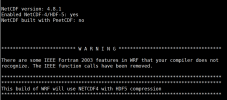

Hi,Hi, I saw a small part of this thread mentioning about installing and compiling WRF version 4.6 and would like to ask about a small problem in my compilation process. I downloaded the v4.6.0.zip filefrom WRF's git site and extracted it to the server to install. The problem is that when I compile to the last step I can't generate *.exe successfully. What's the reason for this? I would appreciate it if you could tell me something about this.![K121R`R2BO8M~SUN3[VU]%U.png K121R`R2BO8M~SUN3[VU]%U.png](https://forum.mmm.ucar.edu/attachments/k121r-r2bo8m-sun3-vu-u-png.15940/)
Since the issue you're seeing isn't the exact same as the other user, and especially because compiling issues can be due to multiple different things, can you open a new thread to ask your question? When you do, please attach the configure.wrf file, as well as the full compiling log. Thanks.
