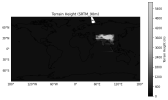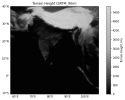Shaivi Shukla
New member
Hello, @kwerner @William.Hatheway @Ming Chen
I’ve been running WRF v4.4.2 with my usual setup for simulations starting from 1991-05-01, which used to work fine earlier. However, now when I try to run real.exe, it fails with the following error:
metgrid input_wrf.F first_date_input = 1991-05-04_00:00:00
metgrid input_wrf.F first_date_nml = 1991-05-01_00:00:00
forrtl: severe (64): input conversion error, unit -5, file Internal Formatted Read
Image PC Routine Line Source
real.exe 00000000031570E9 for__io_return Unknown Unknown
real.exe 0000000003182C26 for_read_int_fmt_ Unknown Unknown
real.exe 00000000031814EB for_read_int_fmt Unknown Unknown
real.exe 000000000165C6EB Unknown Unknown Unknown
real.exe 0000000001750E08 Unknown Unknown Unknown
real.exe 000000000041F6C8 Unknown Unknown Unknown
real.exe 000000000041E422 Unknown Unknown Unknown
libc-2.17.so 00007F5ED1B6C555 __libc_start_main Unknown Unknown
real.exe 000000000041E329 Unknown Unknown Unknown
I’ve been running WRF v4.4.2 with my usual setup for simulations starting from 1991-05-01, which used to work fine earlier. However, now when I try to run real.exe, it fails with the following error:
metgrid input_wrf.F first_date_input = 1991-05-04_00:00:00
metgrid input_wrf.F first_date_nml = 1991-05-01_00:00:00
forrtl: severe (64): input conversion error, unit -5, file Internal Formatted Read
Image PC Routine Line Source
real.exe 00000000031570E9 for__io_return Unknown Unknown
real.exe 0000000003182C26 for_read_int_fmt_ Unknown Unknown
real.exe 00000000031814EB for_read_int_fmt Unknown Unknown
real.exe 000000000165C6EB Unknown Unknown Unknown
real.exe 0000000001750E08 Unknown Unknown Unknown
real.exe 000000000041F6C8 Unknown Unknown Unknown
real.exe 000000000041E422 Unknown Unknown Unknown
libc-2.17.so 00007F5ED1B6C555 __libc_start_main Unknown Unknown
real.exe 000000000041E329 Unknown Unknown Unknown