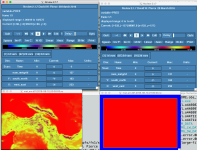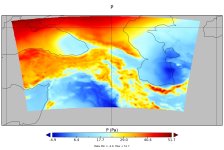Hi Artur,
I apologize for the delay. It can sometimes take us a few days to get back to each forum post, due to other obligations. Thank you for your patience.
I was able to recreate the problem you are seeing, but I think I see why this is happening. Your initial met_em.d01.2018-08-10_00:00:00.nc file looks okay, and as you indicated, the pressure goes all the way up to 1.00018 Pa. However, beginning with the next met_em file (for hour 01, and then continuing through hour 06), the fields seem corrupt (which is probably why real.exe stops at hour 01). I am attaching a couple of screen shots. One shows a comparison of the PRES field in the 00 file, and the 01 file. The other just shows that other fields are bad, as well (it's the 01 file, showing soil temperature).
I'm not immediately sure what went wrong with the processing of these files. Since you are using ECMWF input data, if the data are sigma-level data, then you likely need to use the calc_ecmwf.exe utility during the WPS process. If you didn't do this, take a look at the description here (section C):
http://www2.mmm.ucar.edu/wrf/users/docs/user_guide_v4/v4.0/users_guide_chap3.html#_WPS_Utility_Programs_1
That may not be the problem though. I would start by looking at all of the raw input files to verify that they look okay.
At this time, I have no explanation as to why an smpar run would complete without errors (while the dmpar run does not). I did a test with an smpar build, as well, and it also completes without an error; however, when I look at the pressure range in the wrfinput_d01 file, the range goes into the negatives, so it doesn't exactly seem to be working correctly either - for some reason, it's just not displaying the error as in the dmpar build.
One more thing I'd like to note, as I should've mentioned this in the previous post above: although your data (at least at the initial time) do go up to 1.00018 Pa, the WRF model is incapable of going higher than about 1000 Pa. The default is 5000. So if you are able to get the met_em* files sorted out, you should keep p_top_requested at a pressure no lower than 1000 Pa.
Kelly