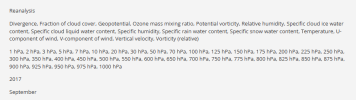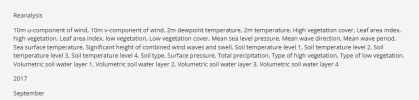Hi,
I am using WPS-4.2 to process the era5 hourly data from september to octocber in 2017, the ungrib.exe can work normally and The metgrib.exe program was also working fine at the beginning, but it broke when it almost finished and I get the following error:
ERROR: Error in ext_pkg_write_field
I have searched the Forums for the same issue, but I don't think we meet the same question. so I write this new post.
I checked metgrid.log and I found it broke when writing SOIL_LAYERS to output. so I wonder if the field is missing from that time data since it was downloaded at the same time as the other times. I'm just learning about meteorology, so I can't differentiate between the causes
I will post metgrid.log, ungrib.log( it is too large so i just post part of it ) and the value I downloaded from the Copernicus Climate Data Store | Copernicus Climate Data Store
I would be honored to receive a response.
I am using WPS-4.2 to process the era5 hourly data from september to octocber in 2017, the ungrib.exe can work normally and The metgrib.exe program was also working fine at the beginning, but it broke when it almost finished and I get the following error:
ERROR: Error in ext_pkg_write_field
I have searched the Forums for the same issue, but I don't think we meet the same question. so I write this new post.
I checked metgrid.log and I found it broke when writing SOIL_LAYERS to output. so I wonder if the field is missing from that time data since it was downloaded at the same time as the other times. I'm just learning about meteorology, so I can't differentiate between the causes
I will post metgrid.log, ungrib.log( it is too large so i just post part of it ) and the value I downloaded from the Copernicus Climate Data Store | Copernicus Climate Data Store
I would be honored to receive a response.