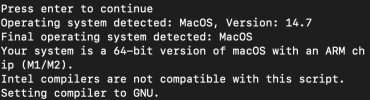starting compile_wkc
~~~~~~~~~~~~~~~~~~~~~~~~~~~~~~~~~~~~~~~~~~~~~~~~~~~~~~~~~~~~~~~~~~~~~~~~~~~~
WKC - WRF-Chem/KPP coupler
~~~~~~~~~~~~~~~~~~~~~~~~~~~~~~~~~~~~~~~~~~~~~~~~~~~~~~~~~~~~~~~~~~~~~~~
KPP - symbolic chemistry Kinetics PreProcessor, Version 2.1
(
http://www.cs.vt.edu/~asandu/Software/KPP)
KPP is distributed under GPL, the general public licence
(
The GNU General Public License v3.0 - GNU Project - Free Software Foundation)
(C) 1995-1997, V. Damian & A. Sandu, CGRER, Univ. Iowa
(C) 1997-2003, A. Sandu, Michigan Tech
(C) 2003-2005, A. Sandu, Virginia Polytechnic Institute and State University
with contributions from:
R. Sander, Max-Planck Institute for Chemistry, Mainz, Germany
The current version of KPP was modified for WRF-Chem.
~~~~~~~~~~~~~~~~~~~~~~~~~~~~~~~~~~~~~~~~~~~~~~~~~~~~~~~~~~~~~~~~~~~~~~~
------------------------------------------
configure_kpp, settings:
No libfl.a or libfl.so in /opt/local/lib
check if FLEX_LIB_DIR environment variable is set correctly
(FLEX_LIB_DIR should be the complete pathname of the FLEX library libfl.a or libfl.so)
OR: Enter full path to flex library on your system