mlwasserstein
New member
Hello WRF modeling community:
I am attempting to run WRF with no snow cover for a certain part of my domain (not the case in the real world for the event I'm simulating, but this is a sensitivity study). I modified the SNOWC variable in my wrfinput* files, so that it looked as I wanted (red indicates snow cover and SNOWC = 1 and blue indicates SNOWC = 0):
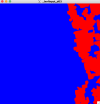
In my very first wrfout file for the simulation, this also looks correct:
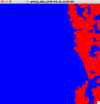
However, in my next wrfout file for the next time, the SNOWC variable then looks like how it did before I modified my wrfinput file.
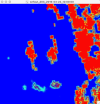
Any idea as to why this may be?
If it helps, I've attached my namelist.input and namelist.wps files.
I am attempting to run WRF with no snow cover for a certain part of my domain (not the case in the real world for the event I'm simulating, but this is a sensitivity study). I modified the SNOWC variable in my wrfinput* files, so that it looked as I wanted (red indicates snow cover and SNOWC = 1 and blue indicates SNOWC = 0):
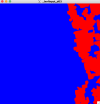
In my very first wrfout file for the simulation, this also looks correct:
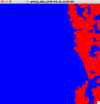
However, in my next wrfout file for the next time, the SNOWC variable then looks like how it did before I modified my wrfinput file.
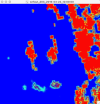
Any idea as to why this may be?
If it helps, I've attached my namelist.input and namelist.wps files.
