Hi all,
I am using WRF for regional climate modeling and with the option to produce wrfxtrm_* files at 6-hour intervals.
First I had produced a continuous 5-yr simulation using ERA5 as ICBC. Then, I further downscaled it to a finer grid using ndown.exe with daily reinitialization (i.e., a 30-hr forecast starting at 18 UTC the previous day, saving data only for the day in question).
But the values in the wrfxtrm_* files don't look right (see figure below for 6-hourly T2MAX values in a month at an arbitrary grid point).
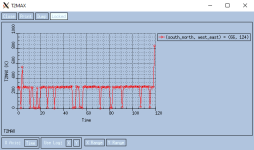
I attached an example namelist.input together with a correct (wrfxtrm_d01_2007-04-04_06.nc) and a wrong (wrfxtrm_d01_2007-04-04_12.nc) wrfxtrm file.
Could anybody help with this issue?
Best regards,
Akos
I am using WRF for regional climate modeling and with the option to produce wrfxtrm_* files at 6-hour intervals.
First I had produced a continuous 5-yr simulation using ERA5 as ICBC. Then, I further downscaled it to a finer grid using ndown.exe with daily reinitialization (i.e., a 30-hr forecast starting at 18 UTC the previous day, saving data only for the day in question).
But the values in the wrfxtrm_* files don't look right (see figure below for 6-hourly T2MAX values in a month at an arbitrary grid point).
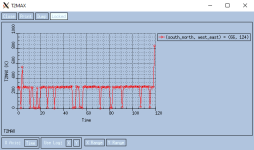
I attached an example namelist.input together with a correct (wrfxtrm_d01_2007-04-04_06.nc) and a wrong (wrfxtrm_d01_2007-04-04_12.nc) wrfxtrm file.
Could anybody help with this issue?
Best regards,
Akos
