Hi.
Using WRF, I'm trying to improve the wind speed data from 1.5km resolution to 500m resolution.
I have a few questions, can you give me an answer to this?
I will attach the namelist.wps, namelist.input that I wrote for your reference.
1. When high-resolution using nesting, is it increased in resolution by the relevant physical expression by the &physics setting of namelist.input? Or is it interpolated due to input data?
And for high resolution using WRF, can I use nesting? Please let me know if there is another way to increase the resolution.
2. I want to high-resolution data from 2022-05-05_00:00 at 1.5km to data from 2022-05-05_00:00:00:00 at 500m. (Input data is GFS, FNL etc.)
To be more specific, I would like to get high resolution wind speed data at 00:00:00 on May 05, 2022. At this time, can I put only one input data from 2022-05-05_00:00:00 to extract the output from 2022-05-05_00:00? If you don't recommend this way, can you suggest how many hours of input data to pull out the output as of 2022-05-05_00:00:00?
3. It's a question that follows number 2. The figure below is part of the single-domain WRF calculation process set to time_step=9, and it seems that the calculation is performed every 9 seconds. What calculations are being performed every 9 seconds? I guess the calculation is repeated every 9 seconds, resulting in the accumulated result value in the final wrfout_d01 file. However, as I said in number 2, I want to get the result value at a certain point in time, so isn't it unnecessary to calculate every 9 seconds as below? I'm not sure what exactly the process is for calculations performed every 9 seconds. I think the file size is getting too big as it's calculated every 9 seconds. Is there a way to get rid of this process if it's not necessary?
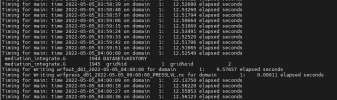
3. When setting the time_step within the &domains of the namelist_input, I understand that it should be set to less than 6 times the dx value(km). Is that right?
Can I set the time_step large regardless of dx? For example, would putting a value of time_step=100 or 1000 when dx is 1.5km cause problems with the calculation process?
4. When I ran a single domain WRF with the attached namelist.wps, namelist.input, the two files were printed out as below.
What does each of these two output files mean? I wonder if it represents the average value for an hour or the value of 05-05_00:00, 05-05_01:00:00, that is, the pinpoint value.

I was curious about a lot of things, so I asked this and that.
I think it would be nice if you could answer only what you know.
Thank you in advance!
Using WRF, I'm trying to improve the wind speed data from 1.5km resolution to 500m resolution.
I have a few questions, can you give me an answer to this?
I will attach the namelist.wps, namelist.input that I wrote for your reference.
1. When high-resolution using nesting, is it increased in resolution by the relevant physical expression by the &physics setting of namelist.input? Or is it interpolated due to input data?
And for high resolution using WRF, can I use nesting? Please let me know if there is another way to increase the resolution.
2. I want to high-resolution data from 2022-05-05_00:00 at 1.5km to data from 2022-05-05_00:00:00:00 at 500m. (Input data is GFS, FNL etc.)
To be more specific, I would like to get high resolution wind speed data at 00:00:00 on May 05, 2022. At this time, can I put only one input data from 2022-05-05_00:00:00 to extract the output from 2022-05-05_00:00? If you don't recommend this way, can you suggest how many hours of input data to pull out the output as of 2022-05-05_00:00:00?
3. It's a question that follows number 2. The figure below is part of the single-domain WRF calculation process set to time_step=9, and it seems that the calculation is performed every 9 seconds. What calculations are being performed every 9 seconds? I guess the calculation is repeated every 9 seconds, resulting in the accumulated result value in the final wrfout_d01 file. However, as I said in number 2, I want to get the result value at a certain point in time, so isn't it unnecessary to calculate every 9 seconds as below? I'm not sure what exactly the process is for calculations performed every 9 seconds. I think the file size is getting too big as it's calculated every 9 seconds. Is there a way to get rid of this process if it's not necessary?
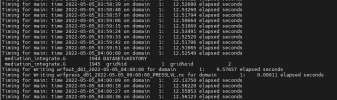
3. When setting the time_step within the &domains of the namelist_input, I understand that it should be set to less than 6 times the dx value(km). Is that right?
Can I set the time_step large regardless of dx? For example, would putting a value of time_step=100 or 1000 when dx is 1.5km cause problems with the calculation process?
4. When I ran a single domain WRF with the attached namelist.wps, namelist.input, the two files were printed out as below.
What does each of these two output files mean? I wonder if it represents the average value for an hour or the value of 05-05_00:00, 05-05_01:00:00, that is, the pinpoint value.
I was curious about a lot of things, so I asked this and that.
I think it would be nice if you could answer only what you know.
Thank you in advance!
