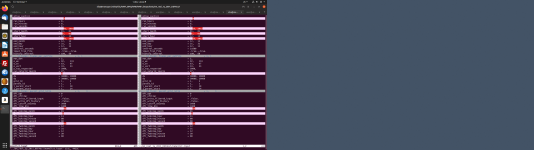Dear WRF Community,
I am simulating 2001 one year using GFS/FNL as boundary and initial condition. When runing ./real.exe to generate wrfinput* and wrfbdy*, it stopped at 2001-12-23-00:00:00 loop 1423/1457 for domain01.
I am using dmpar compiled real.exe, and use the command: mpirun -np 8 ./real.exe. The met_em* files can be opened by ncview, and seems to be complete.
------------------------------------------------------------------------------------------------------------------------------------------------
d01 2001-12-22_18:00:00 No average surface temperature for use with inland lakes
Assume Noah LSM input
d01 2001-12-22_18:00:00 Timing for processing 0 s.
d01 2001-12-22_18:00:00 Timing for output 0 s.
d01 2001-12-22_18:00:00 Timing for loop # 1422 = 0 s.
d01 2001-12-23_00:00:00 Yes, this special data is acceptable to use: OUTPUT FROM METGRID V4.0
d01 2001-12-23_00:00:00 Input data is acceptable to use:
metgrid input_wrf.F first_date_input = 2001-12-23_00:00:00
metgrid input_wrf.F first_date_nml = 2001-01-01_12:00:00
d01 2001-12-23_00:00:00 Timing for input 0 s.
d01 2001-12-23_00:00:00 flag_soil_layers read from met_em file is 1
Using sfcprs3 to compute psfc
Program received signal SIGSEGV: Segmentation fault - invalid memory reference.
Backtrace for this error:
#0 0x7F5B652F8697
#1 0x7F5B652F8CDE
#2 0x7F5B63E5C27F
#3 0x7F5B63F7B76F
#4 0x7F5B653C3A93
#5 0x6F76D4 in wrf_message_.part.0 at module_wrf_error.f90:?
#6 0x43117E in __module_initialize_real_MOD_lagrange_setup
#7 0x434389 in __module_initialize_real_MOD_vert_interp
#8 0x45CE57 in __module_initialize_real_MOD_init_domain_rk
#9 0x4791A1 in __module_initialize_real_MOD_init_domain
#10 0x418828 in med_sidata_input_
#11 0x419FB6 in MAIN__ at real_em.f90:?
------------------------------------------------------------------------------------------------------------------------------------------------
Would anyone tell me why it stopped? The namelist.input met_em files and log files are attached. Thanks.
LSL
I am simulating 2001 one year using GFS/FNL as boundary and initial condition. When runing ./real.exe to generate wrfinput* and wrfbdy*, it stopped at 2001-12-23-00:00:00 loop 1423/1457 for domain01.
I am using dmpar compiled real.exe, and use the command: mpirun -np 8 ./real.exe. The met_em* files can be opened by ncview, and seems to be complete.
------------------------------------------------------------------------------------------------------------------------------------------------
d01 2001-12-22_18:00:00 No average surface temperature for use with inland lakes
Assume Noah LSM input
d01 2001-12-22_18:00:00 Timing for processing 0 s.
d01 2001-12-22_18:00:00 Timing for output 0 s.
d01 2001-12-22_18:00:00 Timing for loop # 1422 = 0 s.
d01 2001-12-23_00:00:00 Yes, this special data is acceptable to use: OUTPUT FROM METGRID V4.0
d01 2001-12-23_00:00:00 Input data is acceptable to use:
metgrid input_wrf.F first_date_input = 2001-12-23_00:00:00
metgrid input_wrf.F first_date_nml = 2001-01-01_12:00:00
d01 2001-12-23_00:00:00 Timing for input 0 s.
d01 2001-12-23_00:00:00 flag_soil_layers read from met_em file is 1
Using sfcprs3 to compute psfc
Program received signal SIGSEGV: Segmentation fault - invalid memory reference.
Backtrace for this error:
#0 0x7F5B652F8697
#1 0x7F5B652F8CDE
#2 0x7F5B63E5C27F
#3 0x7F5B63F7B76F
#4 0x7F5B653C3A93
#5 0x6F76D4 in wrf_message_.part.0 at module_wrf_error.f90:?
#6 0x43117E in __module_initialize_real_MOD_lagrange_setup
#7 0x434389 in __module_initialize_real_MOD_vert_interp
#8 0x45CE57 in __module_initialize_real_MOD_init_domain_rk
#9 0x4791A1 in __module_initialize_real_MOD_init_domain
#10 0x418828 in med_sidata_input_
#11 0x419FB6 in MAIN__ at real_em.f90:?
------------------------------------------------------------------------------------------------------------------------------------------------
Would anyone tell me why it stopped? The namelist.input met_em files and log files are attached. Thanks.
LSL