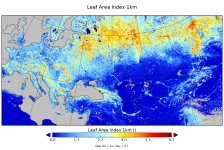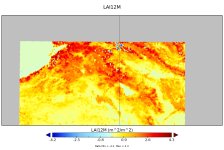Dear Colleges,
I am interested in using high-resolution (~1km) global Leaf Area Index and ALBEDO satellite data for a give day (available at
https://cds.climate.copernicus.eu/cdsapp#!/dataset/satellite-albedo) instead of Modis monthly mean fields. I am using WPS 4.0.
Here are my questions regarding the using of these two updated static fields:
1) how to change my namelist.wps properly?
2) the data are in netcfd format. how to process the data? Where to put the data? how to specify the path and format? Do I need additional files (metafiles)?
3) the data contains missing values over some water bodies (the LAI map is attached), how will the WPS work with the missing data?
Thanks.
Artur
I am interested in using high-resolution (~1km) global Leaf Area Index and ALBEDO satellite data for a give day (available at
https://cds.climate.copernicus.eu/cdsapp#!/dataset/satellite-albedo) instead of Modis monthly mean fields. I am using WPS 4.0.
Here are my questions regarding the using of these two updated static fields:
1) how to change my namelist.wps properly?
2) the data are in netcfd format. how to process the data? Where to put the data? how to specify the path and format? Do I need additional files (metafiles)?
3) the data contains missing values over some water bodies (the LAI map is attached), how will the WPS work with the missing data?
Thanks.
Artur