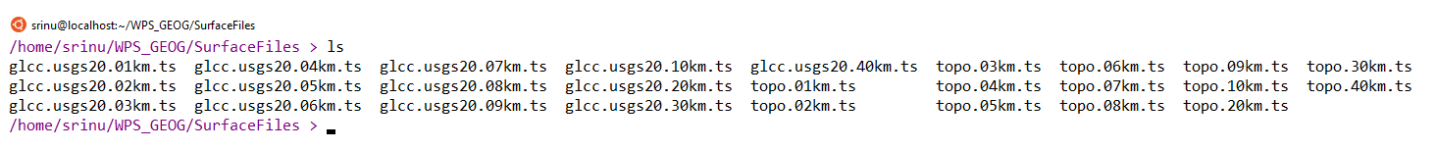Dear All,
I am facing problem with moving nest option. One year back, I was installed WRF 3.9.1 with moving nest option and runs completed successfully. But now, its showing an error when run the WRF 4.2.3 with same namelist.input (below attached). Please suggest me what is the problem and how to rectify.
Error:
"""
Access to RSMAS Topo Ingest Code is by Special Arrangement Only
in WRF. Please contact wrfhelp@ucar.edu.
***************************************************************
horizontal interp error - lake ( 35, 1), using average -4.0000
horizontal interp error - lake ( 10, 10), using average -4.0000 --------------
""""
Thankyou,
Srinivas.
I am facing problem with moving nest option. One year back, I was installed WRF 3.9.1 with moving nest option and runs completed successfully. But now, its showing an error when run the WRF 4.2.3 with same namelist.input (below attached). Please suggest me what is the problem and how to rectify.
Error:
"""
Access to RSMAS Topo Ingest Code is by Special Arrangement Only
in WRF. Please contact wrfhelp@ucar.edu.
***************************************************************
horizontal interp error - lake ( 35, 1), using average -4.0000
horizontal interp error - lake ( 10, 10), using average -4.0000 --------------
""""
Thankyou,
Srinivas.