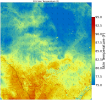Hi MPAS Folks,
I've noticed some strange stripes in the near-surface fields of a recent MPAS simulation I ran, and I was wondering if any of you have seen something similar before? They show up in the 2m temperature, soil temperature, 10 m wind, and skin temperature fields, but I haven't seen them in the lowest model level temperature field or any field above the ground, which makes me think they're related to land surface conditions. However, I haven't been able to find them in the static or init files I used to run this simulation so far. I've attached an image of the skin temperature from this experiment--the stripes show up most clearly near the Rio Grande, but are present in much of the rest of the image.
Thanks,
Matt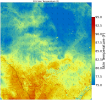
I've noticed some strange stripes in the near-surface fields of a recent MPAS simulation I ran, and I was wondering if any of you have seen something similar before? They show up in the 2m temperature, soil temperature, 10 m wind, and skin temperature fields, but I haven't seen them in the lowest model level temperature field or any field above the ground, which makes me think they're related to land surface conditions. However, I haven't been able to find them in the static or init files I used to run this simulation so far. I've attached an image of the skin temperature from this experiment--the stripes show up most clearly near the Rio Grande, but are present in much of the rest of the image.
Thanks,
Matt