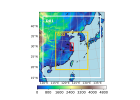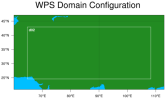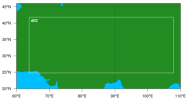Hi! I am using WRF 4.2 to simulate a heavy rain case and the time range is less than 13 hours. The pressure level data and surface data are from ERA5. However, when I run the real.exe, it shows:
Using sfcprs3 to compute psfc
-------------- FATAL CALLED ---------------
FATAL CALLED FROM FILE: <stdin> LINE: 6241
troubles, could not find trapping x locations
-------------------------------------------
application called MPI_Abort(MPI_COMM_WORLD, 1) - process 0
Could anyone assist me on how to solve this problem please?
I will show the data I downloaded and my namelist.wps and namelist.input
Using sfcprs3 to compute psfc
-------------- FATAL CALLED ---------------
FATAL CALLED FROM FILE: <stdin> LINE: 6241
troubles, could not find trapping x locations
-------------------------------------------
application called MPI_Abort(MPI_COMM_WORLD, 1) - process 0
Could anyone assist me on how to solve this problem please?
I will show the data I downloaded and my namelist.wps and namelist.input