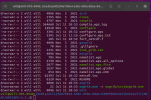D
Deleted member 3607
Guest
Good morning everyone,
My friend and I are trying to create a bash script that automates the installation of HWRF with very little user input.
The script so far can install WRF-NMM and only the ungrib.exe in WPS.
The script utilizes the following libraries:
sudo apt -y install gcc gfortran g++ libtool automake autoconf make m4 default-jre default-jdk csh ksh git python3 python3-dev python2 python2-dev mlocate curl cmake perl pgpgpg doxygen curl
zlib 1.2.12
libpng 1.6.37
jasper 1.900.1
szip-2.1.1
hdf5 1.12.2
lapack 3.10.1
pnetcdf 1.12.3
netcdf-c 4.8.1
netcdf-fortran 4.5.4
WRF 4.3.3
WPS 4.3.1
Note there is some uncertainly about the compatibility with these versions of the libraries.
I am not certain if the dependent libraries are the issue or if it is something to do with WPS.
Attached are the wps.configure & compile log output with the errors we are getting.
If anyone has any recommendations please let me know.
The environment variables are set with:
My friend and I are trying to create a bash script that automates the installation of HWRF with very little user input.
The script so far can install WRF-NMM and only the ungrib.exe in WPS.
The script utilizes the following libraries:
sudo apt -y install gcc gfortran g++ libtool automake autoconf make m4 default-jre default-jdk csh ksh git python3 python3-dev python2 python2-dev mlocate curl cmake perl pgpgpg doxygen curl
zlib 1.2.12
libpng 1.6.37
jasper 1.900.1
szip-2.1.1
hdf5 1.12.2
lapack 3.10.1
pnetcdf 1.12.3
netcdf-c 4.8.1
netcdf-fortran 4.5.4
WRF 4.3.3
WPS 4.3.1
Note there is some uncertainly about the compatibility with these versions of the libraries.
I am not certain if the dependent libraries are the issue or if it is something to do with WPS.
Attached are the wps.configure & compile log output with the errors we are getting.
If anyone has any recommendations please let me know.
The environment variables are set with:
Bash:
export HOME=`cd;pwd`
export DIR=$HOME/HWRF/Libs
export HWRF=$HOME/HWRF
export CC=icc
export CXX=icpc
export FC=ifort
export F77=ifort
export F90=ifort
export MPIFC=mpiifort
export MPIF77=mpiifort
export MPIF90=mpiifort
export MPICC=mpiicc
export MPICXX=mpiicpc
export LIBPNG=$DIR/grib2
export ZLIB=$DIR/grib2
export JASPERLIB=$DIR/grib2/lib
export JASPERINC=$DIR/grib2/include
export HDF5=$DIR/grib2
export PNETCDF=$DIR/grib2
export NETCDF=$DIR/NETCDF
export HWRF=1
export WRF_NMM_CORE=1
export WRF_NMM_NEST=1
export JASPERLIB=$DIR/grib2/lib
export JASPERINC=$DIR/grib2/include
export PNETCDF_QUILT=1
export WRFIO_NCD_LARGE_FILE_SUPPORT=1
export NETCDF_classic=1