Hello,
I'm trying to compile WRF on my m1 max macbook pro, however I'm running into an issue I've never seen before.
"xcode-select: Failed to locate 'm4', requesting installation of command line developer tools."
I've installed the m4 tools many times but it still shows up. I'm on mac os Sonoma 14.5 with the newest version of WRF. I have also attached my compile log file. I killed the job halfway through because I noticed there was an error. If anyone has any ideas or needs more information, please let me know.
Here are the library versions I used:
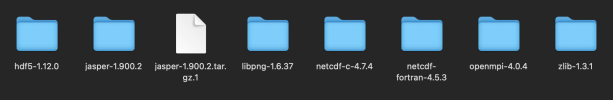
I also used gcc-13 to compile these.
Thanks,
JeremyB
I'm trying to compile WRF on my m1 max macbook pro, however I'm running into an issue I've never seen before.
"xcode-select: Failed to locate 'm4', requesting installation of command line developer tools."
I've installed the m4 tools many times but it still shows up. I'm on mac os Sonoma 14.5 with the newest version of WRF. I have also attached my compile log file. I killed the job halfway through because I noticed there was an error. If anyone has any ideas or needs more information, please let me know.
Here are the library versions I used:
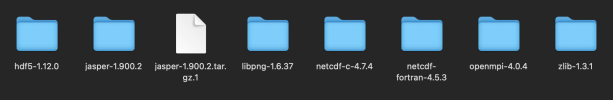
I also used gcc-13 to compile these.
Thanks,
JeremyB
