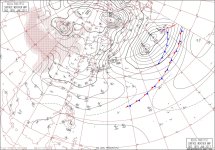Liliputian_123
Member
Dear WRF-experts,
I am running WRF version 4.0.3.
I am using the 1 degree x 1 degree FNL grib2 files (https://rda.ucar.edu/datasets/ds083.2/)
Attached are the outputs of my WRF run. Winds are at 925hPa level.
METEM plot of wind vectors
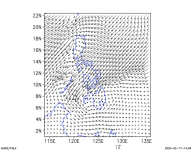
WRFOUT file
(rain and winds)
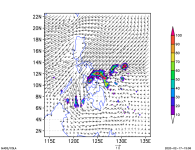
I am also attaching my namelists here.
PROBLEM:
[1] The location of the simulated vortex (along 8 degrees North) is always incorrect. I have tried different cumulus and microphysics combinations. The vortex is always located to the north and doesnt match the timing of the input files (sometimes a bit delayed).
[2] Another weird thing is that there are no wind vectors between 6-8N; 122-127E at 850hPa, considering the topography here is only 1200 meters (highest peak).
Any suggestions on how to run this correctly? Apologies, this is also the first time I encountered this type of mismatch.
I am running WRF version 4.0.3.
I am using the 1 degree x 1 degree FNL grib2 files (https://rda.ucar.edu/datasets/ds083.2/)
Attached are the outputs of my WRF run. Winds are at 925hPa level.
METEM plot of wind vectors
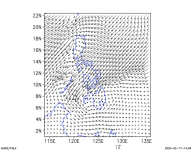
WRFOUT file
(rain and winds)
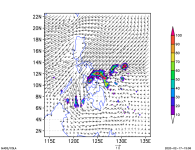
I am also attaching my namelists here.
PROBLEM:
[1] The location of the simulated vortex (along 8 degrees North) is always incorrect. I have tried different cumulus and microphysics combinations. The vortex is always located to the north and doesnt match the timing of the input files (sometimes a bit delayed).
[2] Another weird thing is that there are no wind vectors between 6-8N; 122-127E at 850hPa, considering the topography here is only 1200 meters (highest peak).
Any suggestions on how to run this correctly? Apologies, this is also the first time I encountered this type of mismatch.