shahbaz757
Member
Hi,
I am building the WRF model on my vmbox ubuntu, I am following this tutorial -https://www2.mmm.ucar.edu/wrf/OnLineTutorial/compilation_tutorial.php
I installed all the required libraries and passed all the tests but while I configure the WRF it is showing me "One of compilers testing failed! Please check your compiler" Error-
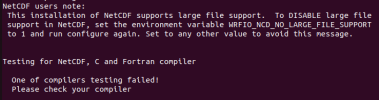
Here are my test-passed screenshot -

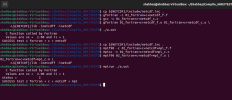
I have also set the environment variables as mentioned in the tutorials -
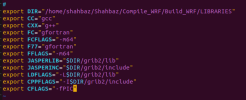
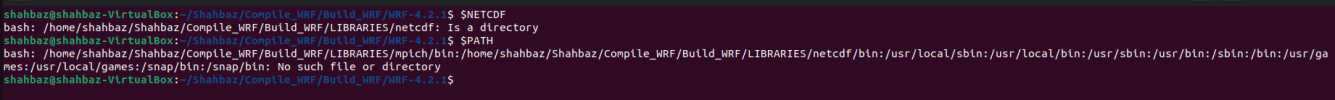
I have deleted and reinstalled everything, but the same message appears.
Can you please help me with this, what might be the issue here?
I am building the WRF model on my vmbox ubuntu, I am following this tutorial -https://www2.mmm.ucar.edu/wrf/OnLineTutorial/compilation_tutorial.php
I installed all the required libraries and passed all the tests but while I configure the WRF it is showing me "One of compilers testing failed! Please check your compiler" Error-
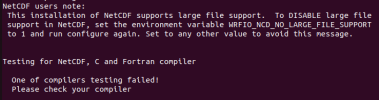
Here are my test-passed screenshot -

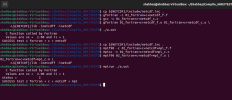
I have also set the environment variables as mentioned in the tutorials -
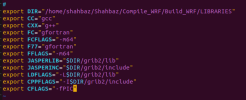
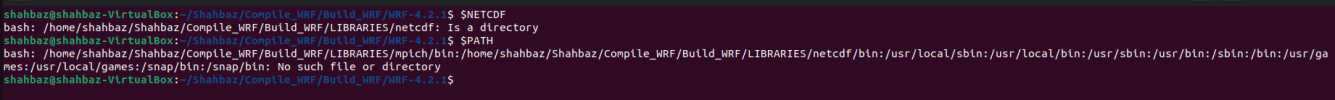
I have deleted and reinstalled everything, but the same message appears.
Can you please help me with this, what might be the issue here?
