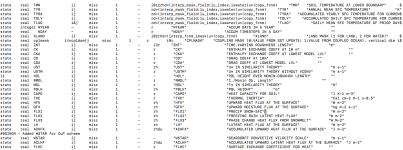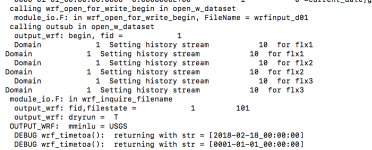Hi all,
I read somewhere that a variable one wants to output, needs to be defined as state variable in the Registry (Registry.EM_COMMON) like this (defines the variable QFX, which already is in the output file)
where "h" in "rh" stands for "history", i.e. the output in the wrfout_d01_.... NETCDF standard output history files.
Can I add any variable as state variable? Especially a locally defined one (in some physics module)?
For example EETA (transpiration), which is defined in the module_sf_ruclsm. (at the physics layer). Gill WRF I/O states "Local variables inside of physics packages are not controlled by the Registry". So do I need to initialize EETA to the variables in module_surface_driver.F?
I copied the line from QFX and changed the variable name to EETA, but it failed when executing wrf.exe in ./frame/module_domain.F on line 1174
Thanks for any hint on that.
Regards,
Lukas
I read somewhere that a variable one wants to output, needs to be defined as state variable in the Registry (Registry.EM_COMMON) like this (defines the variable QFX, which already is in the output file)
Code:
state real QFX ij misc 1 - rh "QFX" "UPWARD MOISTURE FLUX AT THE SURFACE" "kg m-2 s-1"Can I add any variable as state variable? Especially a locally defined one (in some physics module)?
For example EETA (transpiration), which is defined in the module_sf_ruclsm. (at the physics layer). Gill WRF I/O states "Local variables inside of physics packages are not controlled by the Registry". So do I need to initialize EETA to the variables in module_surface_driver.F?
I copied the line from QFX and changed the variable name to EETA, but it failed when executing wrf.exe in ./frame/module_domain.F on line 1174
Code:
WRITE(mess,*)'W A R N I N G : Unable to modify mask for ',TRIM(lookee),&
'. Variable not found. File: ',TRIM(fname),' at line ',linenoThanks for any hint on that.
Regards,
Lukas