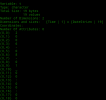Hello,
I got previous data from a 33 vert. levels simulation accross South Pacific I want to use for a downscaling simulation over a smaller area. I'm aware of UPP possibilities and I intend to try it next, but I would like to make it work with ndown.
I passed the real.exe step and got all required files (including specific ndown files) cheating a little bit : I got 33-levels wrfouts* but 50-levels met_em --> that's the only way I managed to run real.exe / else I got "Not enough levels to reach p_top (5000)" error when setting 33 levels. I was said it shouldn't be problematic, but it might anyway (now or later), so it seems legit to inform you.
So, when I run my test configuration (see attached file for namelist) for 5 days, it crashes immediately and I get this in rsl.error.0000 :
I checked (the best I could) all paths in the PBS script to exclude this possibilty : seems OK. Anyway, this doesn't seem like a file location problem, as one file is found, but not the previous one. I also checked that I have all met_em* and other files for each required 6-hours timesteps : I do ; only wrfout* used as input for downscalig are recorded as daily files.
I'm kind of stuck here so if anyone have an idea how to solve this problem, it'd be great.
Also : could someone tell me where should I look about this line :
There must be something intersting to understand the error, but I don't know where to look (except the LINE number).
Thank you.
I got previous data from a 33 vert. levels simulation accross South Pacific I want to use for a downscaling simulation over a smaller area. I'm aware of UPP possibilities and I intend to try it next, but I would like to make it work with ndown.
I passed the real.exe step and got all required files (including specific ndown files) cheating a little bit : I got 33-levels wrfouts* but 50-levels met_em --> that's the only way I managed to run real.exe / else I got "Not enough levels to reach p_top (5000)" error when setting 33 levels. I was said it shouldn't be problematic, but it might anyway (now or later), so it seems legit to inform you.
So, when I run my test configuration (see attached file for namelist) for 5 days, it crashes immediately and I get this in rsl.error.0000 :
-------------- FATAL CALLED ---------------
FATAL CALLED FROM FILE: <stdin> LINE: 366
Found 2005-02-02_06:00:00 before I found 2005-02-02_00:00:00.
-------------------------------------------
I checked (the best I could) all paths in the PBS script to exclude this possibilty : seems OK. Anyway, this doesn't seem like a file location problem, as one file is found, but not the previous one. I also checked that I have all met_em* and other files for each required 6-hours timesteps : I do ; only wrfout* used as input for downscalig are recorded as daily files.
I'm kind of stuck here so if anyone have an idea how to solve this problem, it'd be great.
Also : could someone tell me where should I look about this line :
FATAL CALLED FROM FILE: <stdin> LINE: 366
There must be something intersting to understand the error, but I don't know where to look (except the LINE number).
Thank you.