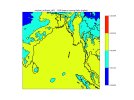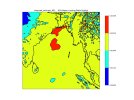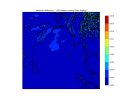DeebakVijay
New member
Greetings,
I am using wrf 4.4 , ERA5(0.25degs , hourly ) reanalysis data for simulating a case by removing a cyclone in bay of Bengal region at16 - 10 -1999:00:00:00 UTC.I am attaching the namelist.wps , domain , namelist.input files. After processing tc.exe I renamed the aux_file as met_file and tried running real.exe , which produced the following error :
"
-------------- FATAL CALLED ---------------
FATAL CALLED FROM FILE: <stdin> LINE: 332
---- ERROR: The input file appears to be from a pre-v4 version of WRF initialization routines
-------------------------------------------
application called MPI_Abort(MPI_COMM_WORLD, 1) - process 0
"
So I copied the only the necessary fields (RH,TT,UU,VV,GHT,PRES,PMSL,PSFC) from aux file to met file with the attached ncl code(WRF_bogusing - Google Drive was able to run real.exe successfully , but wrf.exe is producing an error every time after integration up-to 16 - 10 -1999:00:22:12 UTC.
"
Program received signal SIGSEGV: Segmentation fault - invalid memory reference.
Backtrace for this error:
#0 0x2ac5632483ff in ???
#1 0x2a3b20d in ???
#2 0x2a3f08c in ???
#3 0x2a441f4 in ???
#4 0x21adaeb in ???
#5 0x21cfe97 in ???
#6 0x19fb98e in ???
#7 0x147c72d in ???
#8 0x132681a in ???
#9 0x47d9a1 in ???
#10 0x406403 in ???
#11 0x405dbc in ???
#12 0x2ac563234554 in ???
#13 0x405df3 in ???
#14 0xffffffffffffffff in ???
"
I used with multiple no of cores (24,48,50).I tried 2 way nesting and one way nesting. Every time the error is produced after the same number of integrations. I am attaching the necessary files here"WRF_bogusing - Google Drive", Kindly help me to sort out the problem.
Note: While using the original met file , wrf runs without any error for the same namelist.input . I noticed something contradicting between name and size of dimensions of original met files and aux files. The dimensions of fields in aux files , though named as staggered in a particular direction , it still has the same size as if it was not staggered.
Regards,
Deebak Vijay
I am using wrf 4.4 , ERA5(0.25degs , hourly ) reanalysis data for simulating a case by removing a cyclone in bay of Bengal region at16 - 10 -1999:00:00:00 UTC.I am attaching the namelist.wps , domain , namelist.input files. After processing tc.exe I renamed the aux_file as met_file and tried running real.exe , which produced the following error :
"
-------------- FATAL CALLED ---------------
FATAL CALLED FROM FILE: <stdin> LINE: 332
---- ERROR: The input file appears to be from a pre-v4 version of WRF initialization routines
-------------------------------------------
application called MPI_Abort(MPI_COMM_WORLD, 1) - process 0
"
So I copied the only the necessary fields (RH,TT,UU,VV,GHT,PRES,PMSL,PSFC) from aux file to met file with the attached ncl code(WRF_bogusing - Google Drive was able to run real.exe successfully , but wrf.exe is producing an error every time after integration up-to 16 - 10 -1999:00:22:12 UTC.
"
Program received signal SIGSEGV: Segmentation fault - invalid memory reference.
Backtrace for this error:
#0 0x2ac5632483ff in ???
#1 0x2a3b20d in ???
#2 0x2a3f08c in ???
#3 0x2a441f4 in ???
#4 0x21adaeb in ???
#5 0x21cfe97 in ???
#6 0x19fb98e in ???
#7 0x147c72d in ???
#8 0x132681a in ???
#9 0x47d9a1 in ???
#10 0x406403 in ???
#11 0x405dbc in ???
#12 0x2ac563234554 in ???
#13 0x405df3 in ???
#14 0xffffffffffffffff in ???
"
I used with multiple no of cores (24,48,50).I tried 2 way nesting and one way nesting. Every time the error is produced after the same number of integrations. I am attaching the necessary files here"WRF_bogusing - Google Drive", Kindly help me to sort out the problem.
Note: While using the original met file , wrf runs without any error for the same namelist.input . I noticed something contradicting between name and size of dimensions of original met files and aux files. The dimensions of fields in aux files , though named as staggered in a particular direction , it still has the same size as if it was not staggered.
Regards,
Deebak Vijay