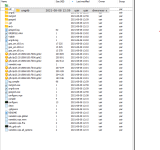Hi all, and thank you for helping
I recently installed WRF/WPS on a new machine (using the standard instruction, https://www2.mmm.ucar.edu/wrf/OnLineTutorial/compilation_tutorial.php).
I installed the libraries, did all the tests and everything seemed to be working fine, yet I am getting the following error massage on ungrib:
*** Starting program ungrib.exe ***
Start_date = 2015-06-01_00:00:00 , End_date = 2015-06-01_18:00:00
output format is WPS
Path to intermediate files is ./
ERROR: Grib2 file or date problem, stopping in edition_num.
Additional info:
I am using the standard ds084 dataset I downloaded using - wget -N --load-cookies auth.rda_ucar_edu https://rda.ucar.edu/data/ds084.1/2015/20150601/gfs.0p25.2015060100.f000.grib2
I compiled WPS with option - 1 (gfortran serial including GRIB2)
I attach my WPS namelist, WPS compilation log and a screenshot of the WPS folder when running ungrib
I am grateful for any hint
I recently installed WRF/WPS on a new machine (using the standard instruction, https://www2.mmm.ucar.edu/wrf/OnLineTutorial/compilation_tutorial.php).
I installed the libraries, did all the tests and everything seemed to be working fine, yet I am getting the following error massage on ungrib:
*** Starting program ungrib.exe ***
Start_date = 2015-06-01_00:00:00 , End_date = 2015-06-01_18:00:00
output format is WPS
Path to intermediate files is ./
ERROR: Grib2 file or date problem, stopping in edition_num.
Additional info:
I am using the standard ds084 dataset I downloaded using - wget -N --load-cookies auth.rda_ucar_edu https://rda.ucar.edu/data/ds084.1/2015/20150601/gfs.0p25.2015060100.f000.grib2
I compiled WPS with option - 1 (gfortran serial including GRIB2)
I attach my WPS namelist, WPS compilation log and a screenshot of the WPS folder when running ungrib
I am grateful for any hint