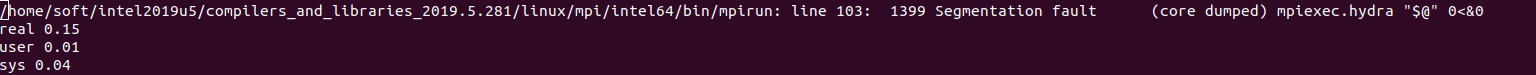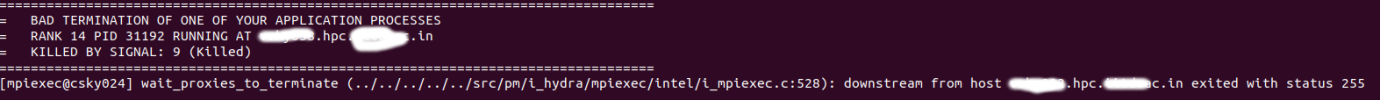Greetings,
I am trying to re-simulate a work (Recovery processes in a large offshore wind farm) that studies the flow recovery in wind farms. The paper which I'm referring to uses WRF 4.2.1- bug fix version but I'm trying to simulate the results with WRF 4.3.3 (with WPS 4.3.1). I have followed the same procedure as mentioned in the paper and edited the code accordingly in WRF 4.3.3+WPS 4.3.1. I have successfully compiled the WPS but I got stuck at running real.exe. Please help me to resolve my issue.
Thank You.
Note- Enclosed are the namelist files and rsl.error.out file
I am trying to re-simulate a work (Recovery processes in a large offshore wind farm) that studies the flow recovery in wind farms. The paper which I'm referring to uses WRF 4.2.1- bug fix version but I'm trying to simulate the results with WRF 4.3.3 (with WPS 4.3.1). I have followed the same procedure as mentioned in the paper and edited the code accordingly in WRF 4.3.3+WPS 4.3.1. I have successfully compiled the WPS but I got stuck at running real.exe. Please help me to resolve my issue.
Thank You.
Note- Enclosed are the namelist files and rsl.error.out file