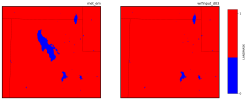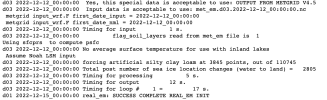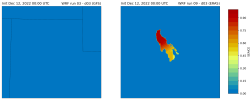mlwasserstein
New member
Hello:
I am conducting a WRF simulation using ERA5 reanalysis input data. I successfully ran all programs in WPS and generated met_em files that look as I'd expect. However, when I run real.exe, the wrfinput files that get produced have changes in the LANDMASK and LU_INDEX. Specifically, a region that is lake gets converted to land when I run real.exe, and the the LU_INDEX gets changed to snow and ice from lake. Interestingly, the variable LAKEMASK in the wrfinput file does not convert that lake to land (LAKEMASK is not a variable in the met_em file). See images below:
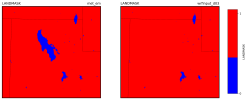
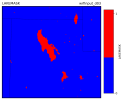
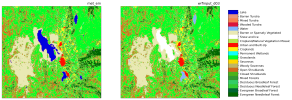
I have attached my namelist.input file. Please let me know if you have any suggestions for how to solve this issue, and thanks for your help and time.
-Michael
I am conducting a WRF simulation using ERA5 reanalysis input data. I successfully ran all programs in WPS and generated met_em files that look as I'd expect. However, when I run real.exe, the wrfinput files that get produced have changes in the LANDMASK and LU_INDEX. Specifically, a region that is lake gets converted to land when I run real.exe, and the the LU_INDEX gets changed to snow and ice from lake. Interestingly, the variable LAKEMASK in the wrfinput file does not convert that lake to land (LAKEMASK is not a variable in the met_em file). See images below:
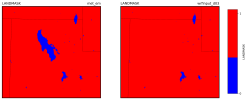
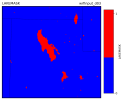
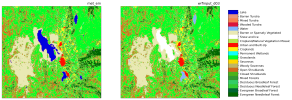
I have attached my namelist.input file. Please let me know if you have any suggestions for how to solve this issue, and thanks for your help and time.
-Michael