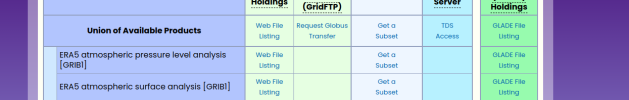Hi everybody! I was trying to run WRF on era-5 data with 1-h step. WPS launched sucсessfully. i still can't run wrf at all it could be connected to lauching real.exe where we have some strange logs. I provide my namelist.input, namelist.wps and the error. Can you help me with this problem, thank you in advance.
The error during lauching wrf is following:
DYNAMICS OPTION: Eulerian Mass Coordinate
alloc_space_field: domain 1 , 116495852 bytes allocated
RESTART run: opening wrfrst_d01_2022-01-01_00_00_00 for reading
logs in real.exe are following:
HDF5-DIAG: Error detected in HDF5 (1.10.5) thread 0:
#000: /tmp/CMake-hdf5-1.10.5/hdf5-1.10.5/src/H5D.c line 906 in H5Dset_extent(): unable to set extend dataset
major: Dataset
minor: Unable to initialize object
#001: /tmp/CMake-hdf5-1.10.5/hdf5-1.10.5/src/H5Dint.c line 2896 in H5D__set_extent(): unable to mark dataspace as dirty
major: Dataset
minor: Can't set value
#002: /tmp/CMake-hdf5-1.10.5/hdf5-1.10.5/src/H5Dint.c line 3183 in H5D__mark(): unable to pin dataset object header
major: Dataset
minor: Unable to pin cache entry
#003: /tmp/CMake-hdf5-1.10.5/hdf5-1.10.5/src/H5Oint.c line 1216 in H5O_pin(): unable to protect object header
major: Object header
minor: Unable to protect metadata
#004: /tmp/CMake-hdf5-1.10.5/hdf5-1.10.5/src/H5Oint.c line 1097 in H5O_protect(): unable to load object header chunk
major: Object header
minor: Unable to protect metadata
#005: /tmp/CMake-hdf5-1.10.5/hdf5-1.10.5/src/H5AC.c line 1352 in H5AC_protect(): H5C_protect() failed
major: Object cache
minor: Unable to protect metadata
#006: /tmp/CMake-hdf5-1.10.5/hdf5-1.10.5/src/H5C.c line 2345 in H5C_protect(): can't load entry
major: Object cache
minor: Unable to load metadata into cache
#007: /tmp/CMake-hdf5-1.10.5/hdf5-1.10.5/src/H5C.c line 6685 in H5C_load_entry(): incorrect metadatda checksum after all read attempts
major: Object cache
minor: Read failed
HDF5-DIAG: Error detected in HDF5 (1.10.5) thread 0:
#000: /tmp/CMake-hdf5-1.10.5/hdf5-1.10.5/src/H5D.c line 906 in H5Dset_extent(): unable to set extend dataset
major: Dataset
minor: Unable to initialize object
#001: /tmp/CMake-hdf5-1.10.5/hdf5-1.10.5/src/H5Dint.c line 2896 in H5D__set_extent(): unable to mark dataspace as dirty
major: Dataset
minor: Can't set value
#002: /tmp/CMake-hdf5-1.10.5/hdf5-1.10.5/src/H5Dint.c line 3183 in H5D__mark(): unable to pin dataset object header
major: Dataset
minor: Unable to pin cache entry
The error during lauching wrf is following:
DYNAMICS OPTION: Eulerian Mass Coordinate
alloc_space_field: domain 1 , 116495852 bytes allocated
RESTART run: opening wrfrst_d01_2022-01-01_00_00_00 for reading
logs in real.exe are following:
HDF5-DIAG: Error detected in HDF5 (1.10.5) thread 0:
#000: /tmp/CMake-hdf5-1.10.5/hdf5-1.10.5/src/H5D.c line 906 in H5Dset_extent(): unable to set extend dataset
major: Dataset
minor: Unable to initialize object
#001: /tmp/CMake-hdf5-1.10.5/hdf5-1.10.5/src/H5Dint.c line 2896 in H5D__set_extent(): unable to mark dataspace as dirty
major: Dataset
minor: Can't set value
#002: /tmp/CMake-hdf5-1.10.5/hdf5-1.10.5/src/H5Dint.c line 3183 in H5D__mark(): unable to pin dataset object header
major: Dataset
minor: Unable to pin cache entry
#003: /tmp/CMake-hdf5-1.10.5/hdf5-1.10.5/src/H5Oint.c line 1216 in H5O_pin(): unable to protect object header
major: Object header
minor: Unable to protect metadata
#004: /tmp/CMake-hdf5-1.10.5/hdf5-1.10.5/src/H5Oint.c line 1097 in H5O_protect(): unable to load object header chunk
major: Object header
minor: Unable to protect metadata
#005: /tmp/CMake-hdf5-1.10.5/hdf5-1.10.5/src/H5AC.c line 1352 in H5AC_protect(): H5C_protect() failed
major: Object cache
minor: Unable to protect metadata
#006: /tmp/CMake-hdf5-1.10.5/hdf5-1.10.5/src/H5C.c line 2345 in H5C_protect(): can't load entry
major: Object cache
minor: Unable to load metadata into cache
#007: /tmp/CMake-hdf5-1.10.5/hdf5-1.10.5/src/H5C.c line 6685 in H5C_load_entry(): incorrect metadatda checksum after all read attempts
major: Object cache
minor: Read failed
HDF5-DIAG: Error detected in HDF5 (1.10.5) thread 0:
#000: /tmp/CMake-hdf5-1.10.5/hdf5-1.10.5/src/H5D.c line 906 in H5Dset_extent(): unable to set extend dataset
major: Dataset
minor: Unable to initialize object
#001: /tmp/CMake-hdf5-1.10.5/hdf5-1.10.5/src/H5Dint.c line 2896 in H5D__set_extent(): unable to mark dataspace as dirty
major: Dataset
minor: Can't set value
#002: /tmp/CMake-hdf5-1.10.5/hdf5-1.10.5/src/H5Dint.c line 3183 in H5D__mark(): unable to pin dataset object header
major: Dataset
minor: Unable to pin cache entry