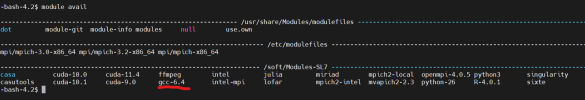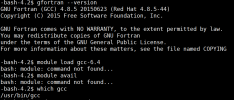Hi all,
I am trying to compile WRF v4.4 on my institute HPC but the compilation is failing to generate the executables.
I am receiving the following warning during wrf compilation:
************************** W A R N I N G ************************************
There are some IEEE Fortran 2003 features in WRF that your compiler does not recognize. The IEEE function calls have been removed.
*****************************************************************************
I then receive the following error during compilation (log.compile attached):
module_firebrand_spotting.f90:12.21:
USE, INTRINSIC :: IEEE_ARITHMETIC
1
Fatal Error: Can't find an intrinsic module named 'ieee_arithmetic' at (1)
0.05user 0.06system 0:00.11elapsed 97%CPU (0avgtext+0avgdata 6528maxresident)k184inputs+16outputs (0major+13460minor)pagefaults 0swaps
make[3]: [module_firebrand_spotting.o] Error 1 (ignored)
My compiler details are:
>gcc --version
gcc (GCC) 4.8.5 20150623 (Red Hat 4.8.5-44)
>gfortran --version
GNU Fortran (GCC) 4.8.5 20150623 (Red Hat 4.8.5-44)
My WRF version details are
>git log
commit c11bb76939647c4073e9a105ae00faaef55ca7fd
Merge: f10d917 dd4de64
I found a similar issue on this thread and this thread but could not find a suitable solution.
Furthermore, the compilation was successful on my laptop (Ubuntu 20.04). Thus, I would like to know if this is a fortran compiler related issue.
Please suggest a sustainable fix for this issue.
Thank you
Krishna
I am trying to compile WRF v4.4 on my institute HPC but the compilation is failing to generate the executables.
I am receiving the following warning during wrf compilation:
************************** W A R N I N G ************************************
There are some IEEE Fortran 2003 features in WRF that your compiler does not recognize. The IEEE function calls have been removed.
*****************************************************************************
I then receive the following error during compilation (log.compile attached):
module_firebrand_spotting.f90:12.21:
USE, INTRINSIC :: IEEE_ARITHMETIC
1
Fatal Error: Can't find an intrinsic module named 'ieee_arithmetic' at (1)
0.05user 0.06system 0:00.11elapsed 97%CPU (0avgtext+0avgdata 6528maxresident)k184inputs+16outputs (0major+13460minor)pagefaults 0swaps
make[3]: [module_firebrand_spotting.o] Error 1 (ignored)
My compiler details are:
>gcc --version
gcc (GCC) 4.8.5 20150623 (Red Hat 4.8.5-44)
>gfortran --version
GNU Fortran (GCC) 4.8.5 20150623 (Red Hat 4.8.5-44)
My WRF version details are
>git log
commit c11bb76939647c4073e9a105ae00faaef55ca7fd
Merge: f10d917 dd4de64
I found a similar issue on this thread and this thread but could not find a suitable solution.
Furthermore, the compilation was successful on my laptop (Ubuntu 20.04). Thus, I would like to know if this is a fortran compiler related issue.
Please suggest a sustainable fix for this issue.
Thank you
Krishna