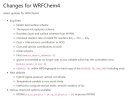Hello everyone ,
I am giving a test run with two domains (d01:20 km and d02:4 km) with one-way nesting by setting 'feedback' option to '0' for just 2 days. The WRF-Chem ran successfully when I used the MOZCART option (chem_opt=112) and MOSART-MOSAIC (chem_opt=201). But, some specific errors only occur for MOZART-MOSAIC, including the aqueous phase chemistry option (chem_opt=202). I am discussing my errors (in brief) below.
I checked the 'wrfrun.log' where the following lines are printed:
===================================================================================
= BAD TERMINATION OF ONE OF YOUR APPLICATION PROCESSES
= PID 107575 RUNNING AT durga
= EXIT CODE: 11
= CLEANING UP REMAINING PROCESSES
= YOU CAN IGNORE THE BELOW CLEANUP MESSAGES
===================================================================================
Intel(R) MPI Library troubleshooting guide:
Documentation Library
===================================================================================
In addition, some warning messages are coming in rsl files.
For example, the following warning messages are printed several times in the 'rsl.error.0000' file.
WARNING: Large total lw optical depth of ******** at point i,j,nb= 1 1 1
Diagnostics 1: k, tauaerlw1, tauaerlw16
1 0.00 0.00
2 0.00 0.00
3****************
4****************
5****************
6****************
7****************
8 0.00 0.00
9 0.00 0.00
10 0.00 0.00
11 0.00 0.00
12****************
13****************
14****************
15****************
16****************
17****************
18****************
19****************
2029210.94********
21 121.24 788.67
22 13.10 88.81
23 0.00 0.00
24 0.00 0.00
25 0.00 0.00
26 0.00 0.00
27 0.00 0.00
28 0.00 0.00
29 0.00 0.00
30 0.00 0.00
31 0.00 0.00
32 0.00 0.00
33 0.00 0.00
34 0.00 0.00
-------------------------
-------------------------
And the following warnings are printed 'rsl.out.0000' file:
entering mosaic_cloudchem_driver - ktau = 2
leaving mosaic_cloudchem_driver - ktau = 2 0
ASTEM internal steps exceeded 200
ASTEM internal steps exceeded 200
ASTEM internal steps exceeded 200
ASTEM internal steps exceeded 200
ASTEM internal steps exceeded 200
ASTEM internal steps exceeded 200
Also, a 'fort.67' file generated containing the same line " ASTEM internal steps exceeded 200".
I checked a previous post (Possible Bug with MOZART-MOSAIC scheme while writing output and Error running WRF-Chem), there it was suggested to set
&chem
mozart_ph_diag=1
However, in that case, the WRF-Chem version was from V4.3 to V4.4.2, while my version is 3.9.1. I have tried to include this option in the "&chem" section, but even real.exe didn't run (after linking the required emission input files in the WRFChem/run directory and before running mozbc). I checked Registry/registry.chem, but I didn't find any options there. So, I really doubt that this would work for the earlier versions.
I also gave a test run by setting 'cldchem_onoff' and 'conv_tr_aqchem' to '0' for both domains, and the simulation lasted a little bit longer (1 hour and 20 minutes) than before (20 minutes). But the same errors came again. I again gave a test run by setting 'chemdt' to '0', 'bioemdt' and 'photdt' to '2' and '0.4' (2*chemdt), 'wetscav_onoff', 'cldchem_onoff', 'conv_tr_aqchem' and 'conv_tr_wetscav' to '0' for both domains. I will give an update on the run if it runs successfully or not. I suspect that there could be a possible bug in 'module_mosaic_cloudchem.F' or related driver files ('.F' files) for my WRF-Chem version. Therefore, I am attaching my 'namelist.input', 'wrfrun.log', 'module_mosaic_cloudchem.F', 'module_mosaic_driver.F' and 'module_mosaic_therm.F' files for my version. The rsl files are too large (before generating the rsl files, the /home/ directory was at 39% and after generating the rsl files, it reached 70%). So, I am attaching some portions of them where it was showing some warnings.
Can anyone please take a look at these and let me know the solution for my case? I have been really struggling with this 'chem_opt=202' option for the last few months, and I haven't found any solutions yet after trying so many test runs. So, I will be very grateful if anyone kindly help me to solve this issue.If you need anything else, please let me know. Thank you for your time.
With regards,
Ankan
I am giving a test run with two domains (d01:20 km and d02:4 km) with one-way nesting by setting 'feedback' option to '0' for just 2 days. The WRF-Chem ran successfully when I used the MOZCART option (chem_opt=112) and MOSART-MOSAIC (chem_opt=201). But, some specific errors only occur for MOZART-MOSAIC, including the aqueous phase chemistry option (chem_opt=202). I am discussing my errors (in brief) below.
I checked the 'wrfrun.log' where the following lines are printed:
===================================================================================
= BAD TERMINATION OF ONE OF YOUR APPLICATION PROCESSES
= PID 107575 RUNNING AT durga
= EXIT CODE: 11
= CLEANING UP REMAINING PROCESSES
= YOU CAN IGNORE THE BELOW CLEANUP MESSAGES
===================================================================================
Intel(R) MPI Library troubleshooting guide:
Documentation Library
===================================================================================
In addition, some warning messages are coming in rsl files.
For example, the following warning messages are printed several times in the 'rsl.error.0000' file.
WARNING: Large total lw optical depth of ******** at point i,j,nb= 1 1 1
Diagnostics 1: k, tauaerlw1, tauaerlw16
1 0.00 0.00
2 0.00 0.00
3****************
4****************
5****************
6****************
7****************
8 0.00 0.00
9 0.00 0.00
10 0.00 0.00
11 0.00 0.00
12****************
13****************
14****************
15****************
16****************
17****************
18****************
19****************
2029210.94********
21 121.24 788.67
22 13.10 88.81
23 0.00 0.00
24 0.00 0.00
25 0.00 0.00
26 0.00 0.00
27 0.00 0.00
28 0.00 0.00
29 0.00 0.00
30 0.00 0.00
31 0.00 0.00
32 0.00 0.00
33 0.00 0.00
34 0.00 0.00
-------------------------
-------------------------
And the following warnings are printed 'rsl.out.0000' file:
entering mosaic_cloudchem_driver - ktau = 2
leaving mosaic_cloudchem_driver - ktau = 2 0
ASTEM internal steps exceeded 200
ASTEM internal steps exceeded 200
ASTEM internal steps exceeded 200
ASTEM internal steps exceeded 200
ASTEM internal steps exceeded 200
ASTEM internal steps exceeded 200
Also, a 'fort.67' file generated containing the same line " ASTEM internal steps exceeded 200".
I checked a previous post (Possible Bug with MOZART-MOSAIC scheme while writing output and Error running WRF-Chem), there it was suggested to set
&chem
mozart_ph_diag=1
However, in that case, the WRF-Chem version was from V4.3 to V4.4.2, while my version is 3.9.1. I have tried to include this option in the "&chem" section, but even real.exe didn't run (after linking the required emission input files in the WRFChem/run directory and before running mozbc). I checked Registry/registry.chem, but I didn't find any options there. So, I really doubt that this would work for the earlier versions.
I also gave a test run by setting 'cldchem_onoff' and 'conv_tr_aqchem' to '0' for both domains, and the simulation lasted a little bit longer (1 hour and 20 minutes) than before (20 minutes). But the same errors came again. I again gave a test run by setting 'chemdt' to '0', 'bioemdt' and 'photdt' to '2' and '0.4' (2*chemdt), 'wetscav_onoff', 'cldchem_onoff', 'conv_tr_aqchem' and 'conv_tr_wetscav' to '0' for both domains. I will give an update on the run if it runs successfully or not. I suspect that there could be a possible bug in 'module_mosaic_cloudchem.F' or related driver files ('.F' files) for my WRF-Chem version. Therefore, I am attaching my 'namelist.input', 'wrfrun.log', 'module_mosaic_cloudchem.F', 'module_mosaic_driver.F' and 'module_mosaic_therm.F' files for my version. The rsl files are too large (before generating the rsl files, the /home/ directory was at 39% and after generating the rsl files, it reached 70%). So, I am attaching some portions of them where it was showing some warnings.
Can anyone please take a look at these and let me know the solution for my case? I have been really struggling with this 'chem_opt=202' option for the last few months, and I haven't found any solutions yet after trying so many test runs. So, I will be very grateful if anyone kindly help me to solve this issue.If you need anything else, please let me know. Thank you for your time.
With regards,
Ankan
Attachments
-
module_mosaic_cloudchem.txt51.4 KB · Views: 4
-
module_mosaic_driver.txt593.6 KB · Views: 2
-
module_mosaic_therm.txt517.3 KB · Views: 1
-
namelist.input_chemopt202.txt8.4 KB · Views: 21
-
rsl.error.0000_chemopt202.txt2.6 KB · Views: 2
-
rsl.out.0000_chemopt202.txt3.9 KB · Views: 2
-
wrfrun.log.txt1.9 KB · Views: 3
Last edited: