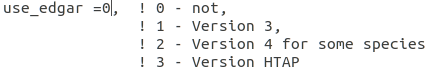Dear all,
I am running WRF-Chem Version 3.9.1.1 on a Linux server with 32 processors (RAM: 378 GB) and the gfortran compiler. I used the EDGARV5 MOZART dataset for generating anthropogenic emission input files ('wrfchemi_d<domain>_<date>.nc'), FINN Version 1.5 dataset for generating fire emission input files ('wrffirechemi_d<domain>_<date>.nc'), MEGAN for generating biogenic emission input files ('wrfbiochemi_d<domain>.nc') and CAM-chem model output for running the mozbc utility to include chemical lateral boundary conditions in the wrfinput files. After successfully completing these steps, I ran wrf.exe with the following command:
mpirun -np 28 ./wrf.exe >& wrfrun.log &
Though wrf.exe was running successfully for some time, after 30 minutes the simulation stopped without throwing any errors. I checked the 'rsl.error.0000' file and then I found the following lines:
Timing for main: time 2015-12-22_00:30:00 on domain 2: 493.95236 elapsed seconds
Timing for main: time 2015-12-22_00:30:00 on domain 1: 2437.71338 elapsed seconds
-------------------------
WARNING: Large total lw optical depth of ******** at point i,j,nb= 1 1 1
Diagnostics 1: k, tauaerlw1, tauaerlw16
1****************
2****************
3****************
4****************
5****************
6****************
7****************
8****************
9****************
10****************
11****************
12****************
13****************
14****************
15****************
16****************
17****************
18 0.00 0.00
19 0.00 0.00
20 0.00 0.00
21 0.00 0.00
22 0.00 0.00
23 0.00 0.00
24 0.00 0.00
25 0.00 0.00
26 0.00 0.00
27 0.00 0.00
28 0.00 0.00
29 0.00 0.00
30 0.00 0.00
31 0.00 0.00
32 4.10 26.75
33****************
34 44.19 266.64
-------------------------
-------------------------
I also checked 'rsl.out.0000' file and I found the following lines:
Timing for main: time 2015-12-22_00:00:18 on domain 2: 288.50095 elapsed seconds
d02 Domain average of dpsdt, dmudt (mb/3h): 0.300000012 91.5495071 18.9523468
d02 Max mu change time step: 399 393 2.25554081E-03
d02 Domain average of dardt, drcdt, drndt (mm/sec): 0.300000012 1.55115742E-06 1.55083853E-06 3.18821164E-10
d02 Domain average of rt_sum, rc_sum, rnc_sum (mm): 0.300000012 3.25822002E-05 3.25729452E-05 9.25278609E-09
d02 Max Accum Resolved Precip, I,J (mm): 1.04091785E-04 187 323
d02 Max Accum Convective Precip, I,J (mm): 6.21847808E-03 213 261
d02 Domain average of sfcevp, hfx, lh: 0.300000012 7.40115764E-04 5.41384125 59.9057388
calculate MEGAN emissions at ktau, gmtp, tmidh = 2 0.00000000 7.50000030E-03
photolysis_driver: called for domain 2
entering mosaic_cloudchem_driver - ktau = 2
leaving mosaic_cloudchem_driver - ktau = 2 0
ASTEM internal steps exceeded 200
ASTEM internal steps exceeded 200
ASTEM internal steps exceeded 200
ASTEM internal steps exceeded 200
ASTEM internal steps exceeded 200
ASTEM internal steps exceeded 200
ASTEM internal steps exceeded 200
ASTEM internal steps exceeded 200
ASTEM internal steps exceeded 200
ASTEM internal steps exceeded 200
ASTEM internal steps exceeded 200
ASTEM internal steps exceeded 200
ASTEM internal steps exceeded 200
ASTEM internal steps exceeded 200
ASTEM internal steps exceeded 200
ASTEM internal steps exceeded 200
ASTEM internal steps exceeded 200
ASTEM internal steps exceeded 200
ASTEM internal steps exceeded 200
ASTEM internal steps exceeded 200
ASTEM internal steps exceeded 200
ASTEM internal steps exceeded 200
ASTEM internal steps exceeded 200
ASTEM internal steps exceeded 200
ASTEM internal steps exceeded 200
ASTEM internal steps exceeded 200
ASTEM internal steps exceeded 200
ASTEM internal steps exceeded 200
ASTEM internal steps exceeded 200
ASTEM internal steps exceeded 200
ASTEM internal steps exceeded 200
A 'fort.67' file is also generated in which "ASTEM internal steps exceeded 200" is only printed many times. I checked the 'wrfrun.log' file and I found that the following lines are printed at the end of the file:
===================================================================================
= BAD TERMINATION OF ONE OF YOUR APPLICATION PROCESSES
= PID 5440 RUNNING AT durga
= EXIT CODE: 11
= CLEANING UP REMAINING PROCESSES
= YOU CAN IGNORE THE BELOW CLEANUP MESSAGES
===================================================================================
Intel(R) MPI Library troubleshooting guide:
Documentation Library
===================================================================================
Can anyone guide me as to why I am getting these errors and how to solve them? I am attaching my namelist.input file and wrfrun.log file for your convenience. I am very new to this model. So, any help on this will be greatly appreciated. Thank you.
With regards,
Ankan
I am running WRF-Chem Version 3.9.1.1 on a Linux server with 32 processors (RAM: 378 GB) and the gfortran compiler. I used the EDGARV5 MOZART dataset for generating anthropogenic emission input files ('wrfchemi_d<domain>_<date>.nc'), FINN Version 1.5 dataset for generating fire emission input files ('wrffirechemi_d<domain>_<date>.nc'), MEGAN for generating biogenic emission input files ('wrfbiochemi_d<domain>.nc') and CAM-chem model output for running the mozbc utility to include chemical lateral boundary conditions in the wrfinput files. After successfully completing these steps, I ran wrf.exe with the following command:
mpirun -np 28 ./wrf.exe >& wrfrun.log &
Though wrf.exe was running successfully for some time, after 30 minutes the simulation stopped without throwing any errors. I checked the 'rsl.error.0000' file and then I found the following lines:
Timing for main: time 2015-12-22_00:30:00 on domain 2: 493.95236 elapsed seconds
Timing for main: time 2015-12-22_00:30:00 on domain 1: 2437.71338 elapsed seconds
-------------------------
WARNING: Large total lw optical depth of ******** at point i,j,nb= 1 1 1
Diagnostics 1: k, tauaerlw1, tauaerlw16
1****************
2****************
3****************
4****************
5****************
6****************
7****************
8****************
9****************
10****************
11****************
12****************
13****************
14****************
15****************
16****************
17****************
18 0.00 0.00
19 0.00 0.00
20 0.00 0.00
21 0.00 0.00
22 0.00 0.00
23 0.00 0.00
24 0.00 0.00
25 0.00 0.00
26 0.00 0.00
27 0.00 0.00
28 0.00 0.00
29 0.00 0.00
30 0.00 0.00
31 0.00 0.00
32 4.10 26.75
33****************
34 44.19 266.64
-------------------------
-------------------------
I also checked 'rsl.out.0000' file and I found the following lines:
Timing for main: time 2015-12-22_00:00:18 on domain 2: 288.50095 elapsed seconds
d02 Domain average of dpsdt, dmudt (mb/3h): 0.300000012 91.5495071 18.9523468
d02 Max mu change time step: 399 393 2.25554081E-03
d02 Domain average of dardt, drcdt, drndt (mm/sec): 0.300000012 1.55115742E-06 1.55083853E-06 3.18821164E-10
d02 Domain average of rt_sum, rc_sum, rnc_sum (mm): 0.300000012 3.25822002E-05 3.25729452E-05 9.25278609E-09
d02 Max Accum Resolved Precip, I,J (mm): 1.04091785E-04 187 323
d02 Max Accum Convective Precip, I,J (mm): 6.21847808E-03 213 261
d02 Domain average of sfcevp, hfx, lh: 0.300000012 7.40115764E-04 5.41384125 59.9057388
calculate MEGAN emissions at ktau, gmtp, tmidh = 2 0.00000000 7.50000030E-03
photolysis_driver: called for domain 2
entering mosaic_cloudchem_driver - ktau = 2
leaving mosaic_cloudchem_driver - ktau = 2 0
ASTEM internal steps exceeded 200
ASTEM internal steps exceeded 200
ASTEM internal steps exceeded 200
ASTEM internal steps exceeded 200
ASTEM internal steps exceeded 200
ASTEM internal steps exceeded 200
ASTEM internal steps exceeded 200
ASTEM internal steps exceeded 200
ASTEM internal steps exceeded 200
ASTEM internal steps exceeded 200
ASTEM internal steps exceeded 200
ASTEM internal steps exceeded 200
ASTEM internal steps exceeded 200
ASTEM internal steps exceeded 200
ASTEM internal steps exceeded 200
ASTEM internal steps exceeded 200
ASTEM internal steps exceeded 200
ASTEM internal steps exceeded 200
ASTEM internal steps exceeded 200
ASTEM internal steps exceeded 200
ASTEM internal steps exceeded 200
ASTEM internal steps exceeded 200
ASTEM internal steps exceeded 200
ASTEM internal steps exceeded 200
ASTEM internal steps exceeded 200
ASTEM internal steps exceeded 200
ASTEM internal steps exceeded 200
ASTEM internal steps exceeded 200
ASTEM internal steps exceeded 200
ASTEM internal steps exceeded 200
ASTEM internal steps exceeded 200
A 'fort.67' file is also generated in which "ASTEM internal steps exceeded 200" is only printed many times. I checked the 'wrfrun.log' file and I found that the following lines are printed at the end of the file:
===================================================================================
= BAD TERMINATION OF ONE OF YOUR APPLICATION PROCESSES
= PID 5440 RUNNING AT durga
= EXIT CODE: 11
= CLEANING UP REMAINING PROCESSES
= YOU CAN IGNORE THE BELOW CLEANUP MESSAGES
===================================================================================
Intel(R) MPI Library troubleshooting guide:
Documentation Library
===================================================================================
Can anyone guide me as to why I am getting these errors and how to solve them? I am attaching my namelist.input file and wrfrun.log file for your convenience. I am very new to this model. So, any help on this will be greatly appreciated. Thank you.
With regards,
Ankan