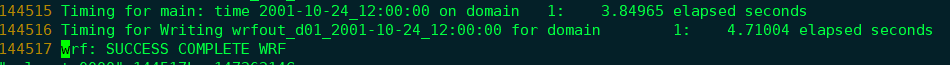Hello,everyone;
I am trying to run WRF (WRF-4.2.1) model using the bench_12km dataset(namelist, wrfbdy_d01,
wrfrst_d01_2001-10-24_09:00:00), I only run wrf.exe by mpi and not run WPS or real.exe,but i get bad result, namelist.input and rsl.error.000 two files are in the attachment.
The error message is as follows:
Domain # 1: dx = 12000.000 m
WRF V4.2 MODEL
*************************************
Parent domain
ids,ide,jds,jde 1 425 1 300
ims,ime,jms,jme -4 219 -4 82
ips,ipe,jps,jpe 1 212 1 75
*************************************
DYNAMICS OPTION: Eulerian Mass Coordinate
alloc_space_field: domain 1 , 378560848 bytes allocated
RESTART run: opening wrfrst_d01_2001-10-24_09:00:00 for reading
This input data is not V4: OUTPUT FROM WRF V3.9.1.1 MODEL
Input data is acceptable to use: wrfrst_d01_2001-10-24_09:00:00
Timing for processing restart file for domain 1: 12.76249 elapsed seconds
Max map factor in domain 1 = 1.05. Scale the dt in the model accordingly.
D01: Time step = 72.00000 (s)
D01: Grid Distance = 12.00000 (km)
D01: Grid Distance Ratio dt/dx = 6.000000 (s/km)
D01: Ratio Including Maximum Map Factor = 6.321877 (s/km)
D01: NML defined reasonable_time_step_ratio = 6.000000
-------------- FATAL CALLED ---------------
FATAL CALLED FROM FILE: module_ra_rrtm.G LINE: 7629
module_ra_rrtm: error reading RRTM_DATA on unit 10
-------------------------------------------
Any suggestions are appreciated!
I am trying to run WRF (WRF-4.2.1) model using the bench_12km dataset(namelist, wrfbdy_d01,
wrfrst_d01_2001-10-24_09:00:00), I only run wrf.exe by mpi and not run WPS or real.exe,but i get bad result, namelist.input and rsl.error.000 two files are in the attachment.
The error message is as follows:
Domain # 1: dx = 12000.000 m
WRF V4.2 MODEL
*************************************
Parent domain
ids,ide,jds,jde 1 425 1 300
ims,ime,jms,jme -4 219 -4 82
ips,ipe,jps,jpe 1 212 1 75
*************************************
DYNAMICS OPTION: Eulerian Mass Coordinate
alloc_space_field: domain 1 , 378560848 bytes allocated
RESTART run: opening wrfrst_d01_2001-10-24_09:00:00 for reading
This input data is not V4: OUTPUT FROM WRF V3.9.1.1 MODEL
Input data is acceptable to use: wrfrst_d01_2001-10-24_09:00:00
Timing for processing restart file for domain 1: 12.76249 elapsed seconds
Max map factor in domain 1 = 1.05. Scale the dt in the model accordingly.
D01: Time step = 72.00000 (s)
D01: Grid Distance = 12.00000 (km)
D01: Grid Distance Ratio dt/dx = 6.000000 (s/km)
D01: Ratio Including Maximum Map Factor = 6.321877 (s/km)
D01: NML defined reasonable_time_step_ratio = 6.000000
-------------- FATAL CALLED ---------------
FATAL CALLED FROM FILE: module_ra_rrtm.G LINE: 7629
module_ra_rrtm: error reading RRTM_DATA on unit 10
-------------------------------------------
Any suggestions are appreciated!