Hello,
I am trying to apply a custom landuse dataset (EGIS Landuse for Korea) to WPS geogrid.
The dataset was converted into BIL tiles (200×200 pixels each, 30 arc-sec resolution), and I created an index file as follows:
I also updated GEOGRID.TBL with:
But when I run geogrid.exe, it fails:
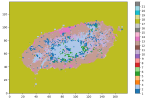

My questions:
Thanks in advance!
I am trying to apply a custom landuse dataset (EGIS Landuse for Korea) to WPS geogrid.
The dataset was converted into BIL tiles (200×200 pixels each, 30 arc-sec resolution), and I created an index file as follows:
INI:
type=categorical
category_min=1
category_max=21
projection=regular_ll
dx=0.00083333
dy=0.00083333
known_x=1
known_y=6201
known_lat=38.375263165
known_lon=125.074916365
wordsize=1
row_order=top_bottom
tile_x=200
tile_y=200
tile_z=1
missing_value=0
units="category"
description="EGIS Landuse KOREA"
mminlu="MODIFIED_IGBP_MODIS_NOAH"
iswater=17
islake=21
isice=15
isurban=13
JavaScript:
===============================
name=LANDUSEF
priority = 2
dest_type = categorical
z_dim_name = land_cat
landmask_water = egis_landuse_korea:17,21 # Calculate a landmask from this field
interp_option = egis_landuse_korea:nearest_neighbor
rel_path = egis_landuse_korea:egis_landuse_korea/
===============================
name=LANDUSEF
priority=1
dest_type=categorical
z_dim_name=land_cat
dominant = LU_INDEXBut when I run geogrid.exe, it fails:
- success image example
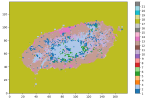
- fail image

My questions:
- Is my index file configuration correct for multiple 200×200 tiles?
- Do all tiles need exactly the same extent, or only the same dx/dy and snapping?
- Are there common pitfalls when using custom categorical datasets for landuse (e.g., file naming, projection)?
Thanks in advance!
