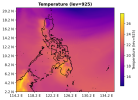GewellLlorin
New member
Hello!
This issue is actually a continuation of the process that I have described in a previous thread. To recap, I'm attempting to downscale the results of a RegCM model (HadGEM2-ES) by using its output files as the boundary conditions of a WRFv4.2 simulation. I've used the python pywinter library to write data from the RegCM netcdf output files into the WPS intermediate file format and ran metgrid.exe to generate the met_em files needed to run real.exe.
Initially, running real.exe with the RegCM-based met_em files gave the error, "troubles, could not find trapping x locations." After reading the User Guide and forums with the same issue, (particularly this one), I ended up trying to increase the vertical resolution of the met_em files through linear interpolation when other methods did not work (ptop_requested was already 5000 and no data was outright NaN in the log files.) Following the pressure levels of a standard GFS-FNL file, I increased the original 13 levels to 26 in the met_em files and ran real.exe again. This time, it stopped in the middle of PSFC computations with no error message given. Setting the etac value to 0.1 in the namelist.input file changed nothing.
I'm at a loss for what else to do to diagnose and resolve this issue. Any comments would be greatly appreciated. I've uploaded my namelist.input files, log files, and some sample met_em files to this drive for reference, due to their large file sizes.
Thank you for your time and insights!
This issue is actually a continuation of the process that I have described in a previous thread. To recap, I'm attempting to downscale the results of a RegCM model (HadGEM2-ES) by using its output files as the boundary conditions of a WRFv4.2 simulation. I've used the python pywinter library to write data from the RegCM netcdf output files into the WPS intermediate file format and ran metgrid.exe to generate the met_em files needed to run real.exe.
Initially, running real.exe with the RegCM-based met_em files gave the error, "troubles, could not find trapping x locations." After reading the User Guide and forums with the same issue, (particularly this one), I ended up trying to increase the vertical resolution of the met_em files through linear interpolation when other methods did not work (ptop_requested was already 5000 and no data was outright NaN in the log files.) Following the pressure levels of a standard GFS-FNL file, I increased the original 13 levels to 26 in the met_em files and ran real.exe again. This time, it stopped in the middle of PSFC computations with no error message given. Setting the etac value to 0.1 in the namelist.input file changed nothing.
I'm at a loss for what else to do to diagnose and resolve this issue. Any comments would be greatly appreciated. I've uploaded my namelist.input files, log files, and some sample met_em files to this drive for reference, due to their large file sizes.
Thank you for your time and insights!