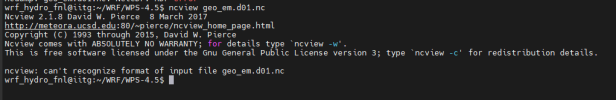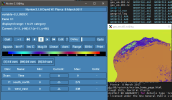Dear users,
I am getting an error when trying to execute ./metgrid.exe.
The error is ERROR: Couldn't open file ./geo_em.d01.nc for input.
Version Details :
WPS-4.5
WRF-4.5.2
Input data :
ds083.2
List of attachments:
namelist.wps
Vtable
geogrid.log
metgrid.log
ungrib.log
Please suggest the required corrections to be made.
Thank You for your time.
I am getting an error when trying to execute ./metgrid.exe.
The error is ERROR: Couldn't open file ./geo_em.d01.nc for input.
Version Details :
WPS-4.5
WRF-4.5.2
Input data :
ds083.2
List of attachments:
namelist.wps
Vtable
geogrid.log
metgrid.log
ungrib.log
Please suggest the required corrections to be made.
Thank You for your time.