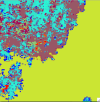Hi, all
I'm trying to replace the MODIS land cover data with the high resolution data which has shape format.
I changed this file with QGIS and made binary file with write_geogrid.c code which is in the WPS/geogrid/src directory.
I moved this binary file into the GEOG directory to run geogrid. I also wrote index and changed GEOGRID.TBL.
But I cannot run geogrid.exe successfully. There's no specific error message.
Here is my ascii file which is converted to binary file, index, GEOGRID.TBL, namelist.wps, and geogrid.log
If you have any idea, please let me know.
Thank you.
Best regards,
Soyoung
I'm trying to replace the MODIS land cover data with the high resolution data which has shape format.
I changed this file with QGIS and made binary file with write_geogrid.c code which is in the WPS/geogrid/src directory.
I moved this binary file into the GEOG directory to run geogrid. I also wrote index and changed GEOGRID.TBL.
But I cannot run geogrid.exe successfully. There's no specific error message.
Here is my ascii file which is converted to binary file, index, GEOGRID.TBL, namelist.wps, and geogrid.log
If you have any idea, please let me know.
Thank you.
Best regards,
Soyoung