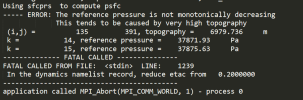Hi,
I think it's very likely that you need to use more processors for this simulation. According to your rsl* file, you're only using 160. With your domain size (951 x 601) and a resolution of 4 km, you likely need many more. You could probably safely use up to ~2000 processors for this simulation (take a look at
this FAQ that discusses determining a reasonable number of processors). That being said, that may not be the reason - or only reason - for the failure, but it's a good place to start looking.
If increasing the number significantly doesn't help, since your simulation stops immediately, take a look at your input files and make sure there is no missing or "bad" data. You also can list all of your rsl.error.* files and look at their file sizes. If any are substantially larger than others, they may contain some useful content regarding the error that caused the crash.