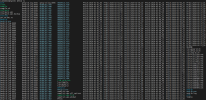D
Deleted member 3607
Guest
For some reason when using Intel Compilers it is defaulting the output file name to "PFILE" instead of "FILE"
This then causes all the following commands to break because it is looking for a file that isn't there.
Environment is the same as this post for a similar error:

 forum.mmm.ucar.edu
forum.mmm.ucar.edu
This then causes all the following commands to break because it is looking for a file that isn't there.
Environment is the same as this post for a similar error:

WPS programs crash with intel compilers
Good afternoon WRF community, I wanted to share something that I have found when using the intel compilers. Not sure what is going one. First I want to share the environment and how WRF/WPS were configured with the latest intel compilers available. Libraries: zlib 1.2.13 hdf5 1.13.2 phdf5...
 forum.mmm.ucar.edu
forum.mmm.ucar.edu